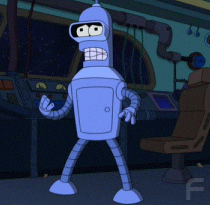Install the TCG app
how_to_install_app_on_ios
follow_along_with_video_below_to_see_how_to_install_our_site_as_web_app

Note: this_feature_currently_requires_accessing_site_using_safari
You are using an out of date browser. It may not display this or other websites correctly.
You should upgrade or use an alternative browser.
You should upgrade or use an alternative browser.
More options
Who Replied?So, for the SN750 (the slower version), if I were to get one to use as a big ass jump drive, should I be looking for a particular enclosure to get the most out of the drive, even though the USB-C is going to be the bottleneck? Was thinking this would be good for an on-the-go Time Machine backup device when I'm on vacation next month.So I have the ability to get a brand new 1TB WD SN850 for $150 with tax, shipped.
?
Edit: It potentially could be used in the future with a 14" MBP or Mac Mini with TB3/4.
If you shove it in a USB-C enclosure any will do. Everything will be throttled by the USB-C bridge chip.
For a USB-C Enclosure, you want one with the RTL9210B chipset.
Otherwise, Sabrient has a TB3 enclosure that supports 40Gbs.
For a USB-C Enclosure, you want one with the RTL9210B chipset.
Otherwise, Sabrient has a TB3 enclosure that supports 40Gbs.
If you shove it in a USB-C enclosure any will do. Everything will be throttled by the USB-C bridge chip.
For a USB-C Enclosure, you want one with the RTL9210B chipset.
Otherwise, Sabrient has a TB3 enclosure that supports 40Gbs.

Might be a dumb question, but for the WD SN750's, why would the Gen 3 non-sale price be a lot higher than a newer Gen 4? Just being older tech and harder to find?
Example:
1 TB Gen 3 normal price $250, sale price $110
1 TB Gen 4 normal price $130, sale price $100
Either would be fine (speed-wise) for my purpose, so just a general education question.
 Thirdgen89GTA, have this in my cart...
Thirdgen89GTA, have this in my cart...
Just trying to decide on a 1TB stick to go with it.
Example:
1 TB Gen 3 normal price $250, sale price $110
1 TB Gen 4 normal price $130, sale price $100
Either would be fine (speed-wise) for my purpose, so just a general education question.
Just trying to decide on a 1TB stick to go with it.
So I did go with this enclosure and the WD SN750, figured the 3500 MB/s would be more than fast enough. Holy crap what a difference from a SATA SSD! I was concerned with using USB-C/TB3(4) in the future for working on media and external storage. Not as concerned now, lol.
Here are the results with it being connected via Anker USB-C hub to my 2016 MacBook 12". The write actually crested 411 a few times. Wondering if I should have gone with the SN850? Results were basically the same being directly connected.

Here are the results with it being connected via Anker USB-C hub to my 2016 MacBook 12". The write actually crested 411 a few times. Wondering if I should have gone with the SN850? Results were basically the same being directly connected.
Doing a TimeMachine backup on my M1 Mac right now to a USB-C SSD external. Its going pretty damned fast.
Averaging between 400-800MB/s.

Averaging between 400-800MB/s.
I should have hopped on the external NVMe a while ago. I was "content" with 100MB/s with SATA SSD. Can only imagine what TB3/4 and proper enclosure with Gen4 drive will do.Doing a TimeMachine backup on my M1 Mac right now to a USB-C SSD external. Its going pretty damned fast.
Averaging between 400-800MB/s.
View attachment 106331
Also, thinking I'm leaning towards saving my pennies and getting a 14" MBP 16/1TB instead of a Mini (even if they announce one with the M1Pro/Max). I just find myself moving around too much to support the Mini. I have two docks set up in the house that I can use (full K/V/M), along with taking it with me. The cost is more, but I think in the end it'll be better.
What I do want to do, and have to read up on it, is have two OS's loaded. The primary being whatever the latest release is at the time, and one with Mojave on it. I have some older apps that haven't been written for Catalina +, so they're broken. Maybe like 50GB of space for the older OS, enough for the OS itself and a few of the applications.
Anyone have better ideas on how to do it?
You can't run an Older non ARM OS. M1 only supports BigSur and Monterey.
Should be a $400-500 card lol. I hate this market.
Starting to realize gaming is just a waste of my time. I don't enjoy any games I have and nothing coming out excites me. I'm also just absolute dogshit at competitive shit these days.
Anyone wanna buy a 2070 Super for $900? And the entire remainder of my 5600X build for $600 (case, sound card, mobo, RAM)?
And the entire remainder of my 5600X build for $600 (case, sound card, mobo, RAM)?
Anyone wanna buy a 2070 Super for $900?
 And the entire remainder of my 5600X build for $600 (case, sound card, mobo, RAM)?
And the entire remainder of my 5600X build for $600 (case, sound card, mobo, RAM)?Should be a $400-500 card lol. I hate this market.
This any better of a deal?
I don't keep up with GPUs I was just passing it along hoping it would be helpful. I'll knock it off if it's not
Should be a $400-500 card lol. I hate this market.
yeah I paid $200 for a GTX1650OC when I built my current pc and planned on getting something better later. Then the market went nuts. The same 1650OC sells for 2x the price now. Just insanity.
My nephew ended up buying a prebuilt with a 3080 for $1700 just so he could take the card from it for his build and sold the rest to his buddy with his old 2070 to his friend for $850. Cheaper to do that then buy a new 3080 outright and it got his friend into pc gaming with him.
Oh no, not saying anything against yo posting it, its more aimed at the outrageous prices the market is asking for these cards due to Crypto-miners.This any better of a deal?
I don't keep up with GPUs I was just passing it along hoping it would be helpful. I'll knock it off if it's not
Lets be honest, its mostly the Crypto miners doing this. At this point, while yes there are delays in product, at least half the demand is because miners are buying the cards up whole sale. Most things would still be at a fair normal price, just stock might be limited a bit.
Been thinking about the future upgrade for my TrueNAS server. The CPU/Mobo is getting aged. I've been looking at used server level parts. Dual socket mobo's and things.
I found some decent deals on used Ryzen Threadripper 2950x. The main reason is that these boards support much more PCIe lanes, so more PCI slots, and more RAM. I wanna transfer my VM's to a mirrored Optane NVMe or PCI card. The reduced latency of Optane would be good for the Plex Database. And the ability to run up to 256GB of ram means I'd have plenty of ram for virtualized things.
I can find open box or used sTRX4 boards for around $300, and I've been watching the 2950x's go for about $500-$600. Plus most of the sTRX4 and other server boards include 10Gbit networking onboard. I don't need the speediest ram around as I'm not gaming some standard speed DDR4 as long as its 128GB would be good. I figure I can put the system together for about $1500. With the extra PCI slots, I can add in a GPU for Transcoding pass-thru to a Plex VM, and that would free up the CPU for other things.
If I went with modern desktop hardware I'm still looking at roughly a $1000-$1500 build anyways. So as long as I can keep to the budget. Also considering a dual socket intel Xeon setup, but that's less preferable due to the power usage on a dual socket setup.
Also considering Intel 12th gen, but not sure how TrueNAS will use the Big/Little design. if it doesn't properly do scheduling then the Big/Little design will hurt idle power usage and performance.
The 4790k is definitely showing its age now.
I found some decent deals on used Ryzen Threadripper 2950x. The main reason is that these boards support much more PCIe lanes, so more PCI slots, and more RAM. I wanna transfer my VM's to a mirrored Optane NVMe or PCI card. The reduced latency of Optane would be good for the Plex Database. And the ability to run up to 256GB of ram means I'd have plenty of ram for virtualized things.
I can find open box or used sTRX4 boards for around $300, and I've been watching the 2950x's go for about $500-$600. Plus most of the sTRX4 and other server boards include 10Gbit networking onboard. I don't need the speediest ram around as I'm not gaming some standard speed DDR4 as long as its 128GB would be good. I figure I can put the system together for about $1500. With the extra PCI slots, I can add in a GPU for Transcoding pass-thru to a Plex VM, and that would free up the CPU for other things.
If I went with modern desktop hardware I'm still looking at roughly a $1000-$1500 build anyways. So as long as I can keep to the budget. Also considering a dual socket intel Xeon setup, but that's less preferable due to the power usage on a dual socket setup.
Also considering Intel 12th gen, but not sure how TrueNAS will use the Big/Little design. if it doesn't properly do scheduling then the Big/Little design will hurt idle power usage and performance.
The 4790k is definitely showing its age now.
Thread Info
-
3KReplies
-
84KViews
-
Participants list