You should delid, then apply liquid metal and run it with an AIO. You should be able to overclock it pretty good and pull some more life out of it. Im running my 7700k delidded with LM on it, under a Kraken x62. I have it set at 5GHz. It idles at 30c and tops out under 100% load at 70c on all cores. Its been like that for almost a year. Runs awesome with my 2080 Super for both 1080p and 4k.Yeah, the 4790k just can't feed the 2080 at 1080p.
Unless I switch over to a aftermarket cooler I can't overclock my 4790k. The OEM cooler just can't deal with any heat and temps spike to 90°C pretty fast.
But fixing the thermal paste issue got me all the performance back. The benchmarks now match what I benchmarked back at the beginning when I built it.
Mostly I use PCMark, 3DMark, Passmark, LuxMark, Blender, Cinebench, Handbrake, and such.
Before I redid the thermal paste it was nearly 2 minutes off pace from the original handbrake benchmarks. I use the Tron Legacy Light Cycle scene as a benchmark. Mostly because I enjoy watching it.
Install the TCG app
how_to_install_app_on_ios
follow_along_with_video_below_to_see_how_to_install_our_site_as_web_app

Note: this_feature_currently_requires_accessing_site_using_safari
You are using an out of date browser. It may not display this or other websites correctly.
You should upgrade or use an alternative browser.
You should upgrade or use an alternative browser.
More options
Who Replied?No interest in delidding the CPU. I know the benefits just don't want to deal with it.You should delid, then apply liquid metal and run it with an AIO. You should be able to overclock it pretty good and pull some more life out of it. Im running my 7700k delidded with LM on it, under a Kraken x62. I have it set at 5GHz. It idles at 30c and tops out under 100% load at 70c on all cores. Its been like that for almost a year. Runs awesome with my 2080 Super for both 1080p and 4k.
I only overclocked it because I was in there looking at why the temps were so high. But I don't really overclock anymore. Usually I put the machine thorough some super heavy workloads.
I ran a handbrake job on the machine probably a month or two ago. The CPU was running 100% load for over 3 weeks straight to compress a TV Series. As long as the temps are safe/stable I tend to leave it alone.
The next build will be Ryzen 9 based. Handbrake loves cores.
Well for those not following the black friday thread, i did a thing today. Originally on thursday I ordered a lenovo flex 14 from newegg w/ a older 2nd gen ryzen 7 / vega 10 onboard graphics for $549 before tax. Was just looking for something with decent specs that would be good for general use. Wasn't looking for a powerhouse or anything. Well today I was just casually browsing Amazon, and found this.
Newer Ryzen 5 chip, GTX 1650 graphics card, bigger, nicer 120hz IPS screen, and $600 before tax. Only $50 more than the lenovo. And then, I saw "Same day delivery!" I literally placed the order, went into work for a couple hours, and as I got home and was getting out of my car they were pulling up with it. God Amazon is so evil.
I literally placed the order, went into work for a couple hours, and as I got home and was getting out of my car they were pulling up with it. God Amazon is so evil.
Gonna return the Lenovo when that finally shows up. I think I'll be much happier with this one. I wasn't really looking for a "gaming" laptop cuz I don't know how many games i'll really play on this (maybe i'll finally get back into the sims ) But it should be able to decently handle whatever I want to throw at it, and that Lenovo just wouldnt have. It's just nice to know the capability is there if I want it. Kinda like my GTO. Does it NEED 450whp? Certainly not. But it's nice to have when I feel like putting my foot down.
) But it should be able to decently handle whatever I want to throw at it, and that Lenovo just wouldnt have. It's just nice to know the capability is there if I want it. Kinda like my GTO. Does it NEED 450whp? Certainly not. But it's nice to have when I feel like putting my foot down.
This one is also a lot more friendly to upgrades. This only has 1 8GB stick of ram, but it has 2 slots to upgrade and nothing is soldered in, and because the gtx 1650 has its own ram, none of this gets pulled for graphics, like it would have on the lenovo. Also this supposedly has everything already in place to add an additional ssd drive.
Now I just need to spend some time getting myself familiar with the capabilities of windows 10. Which is another reason I wanted a laptop. So I could play around. I really don't feel like upgrading my main rig to 10 because everything is working on it just the way I like it. So having this will be nice.
Newer Ryzen 5 chip, GTX 1650 graphics card, bigger, nicer 120hz IPS screen, and $600 before tax. Only $50 more than the lenovo. And then, I saw "Same day delivery!"
Gonna return the Lenovo when that finally shows up. I think I'll be much happier with this one. I wasn't really looking for a "gaming" laptop cuz I don't know how many games i'll really play on this (maybe i'll finally get back into the sims
This one is also a lot more friendly to upgrades. This only has 1 8GB stick of ram, but it has 2 slots to upgrade and nothing is soldered in, and because the gtx 1650 has its own ram, none of this gets pulled for graphics, like it would have on the lenovo. Also this supposedly has everything already in place to add an additional ssd drive.
Now I just need to spend some time getting myself familiar with the capabilities of windows 10. Which is another reason I wanted a laptop. So I could play around. I really don't feel like upgrading my main rig to 10 because everything is working on it just the way I like it. So having this will be nice.
Just noticed on Amazon, the 3950x's are back in stock for a bit.
And man, that 3990x. 64 cores, 128 threads. Max CPU 4.3ghz.
And man, that 3990x. 64 cores, 128 threads. Max CPU 4.3ghz.
ill have to post some new pictures. Pretty much done with the server rack for now. Until funds become available to buy some new hardware and a proper rack mount server.
Basically rebuilt my home environment though. Before I had a Windows 10 Pro "server" running Plex/Ombi and some local SMBs for PCs/phone backups. I would then spin up Virtualbox VMs for testing and torrents. It was reliable but not very efficient.
after a few weeks of trial and error (and still not 100% complete), I have migrated the Win10 server over to running Proxmox. I then have LXC containers for PLEX/OMBI, Fileserver LXC for SMB access (keep old SMBs alive while migrating to FreeNas), FreeNas VM, Win10 Torrent box VM, and Ubuntu server running NextCloud/Bitwarden Services.
Ill also be looking into a VPS to run a reverse proxy for outside access to avoid opening ports for my local services.
Also bought a domain and working on getting everything running SSL/HTTPS with green locks for all my internal services.
Still need to redesign my network and getting everything running on VLANS. Right now I have dedicated WIFI for IOT devices with guest policy enabled on them.
I need to document all this eventually too lately I have only been saving passwords and IPs. Been getting lazy on documentation since I have been building/destroying things a lot lately
lately I have only been saving passwords and IPs. Been getting lazy on documentation since I have been building/destroying things a lot lately 
Basically rebuilt my home environment though. Before I had a Windows 10 Pro "server" running Plex/Ombi and some local SMBs for PCs/phone backups. I would then spin up Virtualbox VMs for testing and torrents. It was reliable but not very efficient.
after a few weeks of trial and error (and still not 100% complete), I have migrated the Win10 server over to running Proxmox. I then have LXC containers for PLEX/OMBI, Fileserver LXC for SMB access (keep old SMBs alive while migrating to FreeNas), FreeNas VM, Win10 Torrent box VM, and Ubuntu server running NextCloud/Bitwarden Services.
Ill also be looking into a VPS to run a reverse proxy for outside access to avoid opening ports for my local services.
Also bought a domain and working on getting everything running SSL/HTTPS with green locks for all my internal services.
Still need to redesign my network and getting everything running on VLANS. Right now I have dedicated WIFI for IOT devices with guest policy enabled on them.
I need to document all this eventually too
 lately I have only been saving passwords and IPs. Been getting lazy on documentation since I have been building/destroying things a lot lately
lately I have only been saving passwords and IPs. Been getting lazy on documentation since I have been building/destroying things a lot lately 
Rack all setup for now! Now I need some real servers and some rack mount cases to migrate my hardware over

I have the Rack setup with my desk right up to it. This allows me to route all wiring up and into the rack, so I have ZERO cables that are under the desk. They all run along the mounting arms and up the rack in the cable management bundle you see on the left.
Top monitor is mounted to the rack and is used for troubleshooting the servers and for my home camera viewing station when down at my desk. It also acts as a nice headphones holder
 Bottom 2 monitors are hooked up to my gaming rig which is on a shelf in the middle of the rack.
Bottom 2 monitors are hooked up to my gaming rig which is on a shelf in the middle of the rack.I'm pretty happy with my setup currently and allows me to lock up all the hardware from the kids curious fingers when they see flashing lights.
Also never complete without some RGB! Also mounted the TCG logo to the rack  sorry for the shit quality, recorded with my s6 and then sent to my other phone.
sorry for the shit quality, recorded with my s6 and then sent to my other phone.
 sorry for the shit quality, recorded with my s6 and then sent to my other phone.
sorry for the shit quality, recorded with my s6 and then sent to my other phone.HELL YEAH!! Looks bad ass, I have been waiting to see it all set up! I should get some pics of mine in here one of these days.
Sean
Sean
Those full sized rack shelves from monoprice ended up being pretty nice btw. Would recommend.HELL YEAH!! Looks bad ass, I have been waiting to see it all set up! I should get some pics of mine in here one of these days.
Sean
Rack all setup for now! Now I need some real servers and some rack mount cases to migrate my hardware over
I've got an R620 with (8) 300GB disks, 128GB RAM, 12 cores / 24 threads (E5-2640). rails that needs a new home. I've got two matched E5-2643 CPUs for it to I could throw in. Motivated to sell as well. Just sayin
OHRLY, sounds like a perfect virtualization server.I've got an R620 with (8) 300GB disks, 128GB RAM, 12 cores / 24 threads (E5-2640). rails that needs a new home. I've got two matched E5-2643 CPUs for it to I could throw in. Motivated to sell as well. Just sayin
shoot me a pm on price or hobbies if willing to trade for stuff

OHRLY, sounds like a perfect virtualization server.
shoot me a pm on price or hobbies if willing to trade for stuff
Will do. I just have no desire to play with this stuff anymore. I have enough hassle dealing with the crap at work.
I was bored at work today and got a NVMe USB 3.1 Gen2 external enclosure. So I benchmarked all the things!
Below are several disk benchmarks I ran using Crystal DiskMark. First up are the slowest drives I have. Then I'll do the NVMe drives with their External enclosure vs directly installed bnechmarks so you can see the difference in speeds.
Starting off, is your standard 8GB cheap commodity USB "3.0" drive. And I put USB 3.0 in quotes for a reason. This slow ass POS belongs in the same benchmarks as a DOS computer from the 80's. This thing was so slow I had to change the benchmark settings cause I'd be dead before it finished.
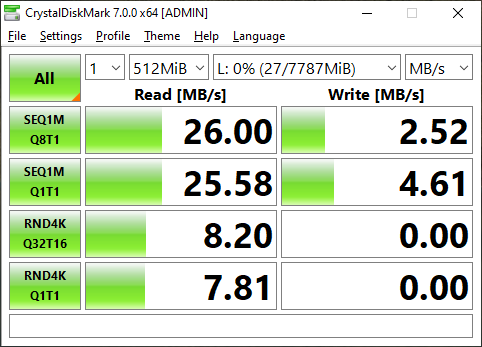
Next we have a mid-grade 32GB flash drive. A Sandisk Ultra Flare USB 3.0 drive. These are small, cheap, and decently good. But not great. I was actually impressed with its sequential read/writes. Random was horrid though. I would call this serviceable performance.
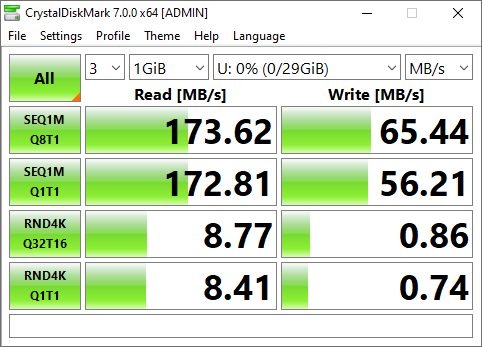
Next we have the Sandisk Extreme 64GB. One of the fastest true USB Thumb Drives you can buy. Its the CZ80 model for anyone interested and its about $17 now. So really not that pricy. Look at those read/writes. If you wanted to transfer gigs of pictures or music and carry a cheap small drive. This is your drive. They make a 128GB version too. Notice how much better the random benchmarks are. Orders of magnitude faster than the previous two thumb drives. The smaller your files are, the fastest this thumb drive will seem.
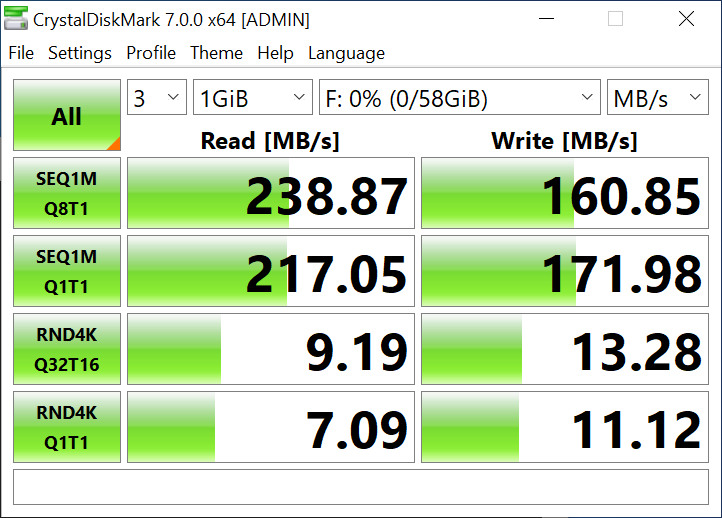
Now we leave the Thumb drives behind, and move onto the actual SSD's with true SSD controllers.
So the first up is the slowest SSD, its a Intel SSD Pro 2500 series. This is the SSD that comes in your last generation Dell laptop and Desktop. Its a SATA based SSD, so the maximum theoretical bandwidth is 750MB/s, but due to the overhead and that SATA was designed for spinning rust, its a big bottleneck for solid state storage. The Random write performance is pretty awful here, especially considering the Sandisk Extreme destroys in random write tests, though it wins the read test.
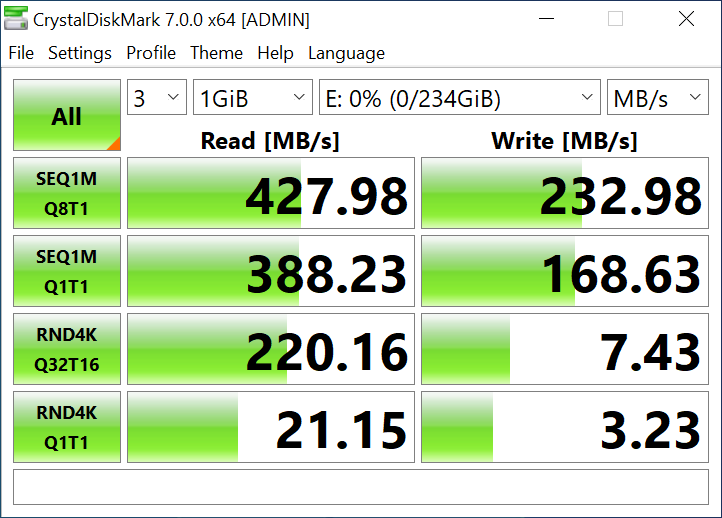
For comparison, here is a much older Samsung 850 EVO 1TB SATA installed internally on my gaming PC. you can see the improved random read/write speeds. SATA3 is has much better IO performance than USB does.
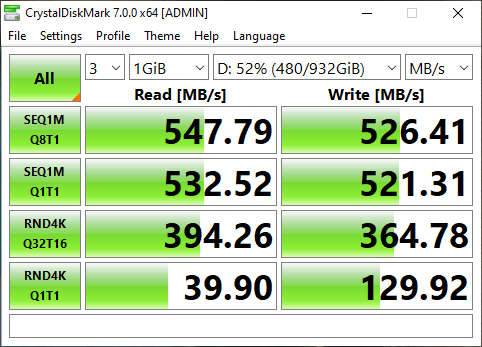
Now we move onto the NVMe based SSDs. Here there are two benchmarks for each system. One benchmark is the SSD installed in my SHINESTAR NVMe USB 3.1 Gen2 enclosure. The test to its right is the exact same drive physically installed in a laptop. It shows just how limiting the USB protocol is for these drives. Look at the massive differences across the board. There is a strange anomaly on the sequential write tests where the USB enclosure out performed the internal installation. I might have to retest this.
Intel 760p 256GB M.2 NVMe SSD. When installed in the USB drive, this shows as equal speed to the 2nd NVMe I tested. However, once installed into an actual computer directly it loses horribly on the write tests.
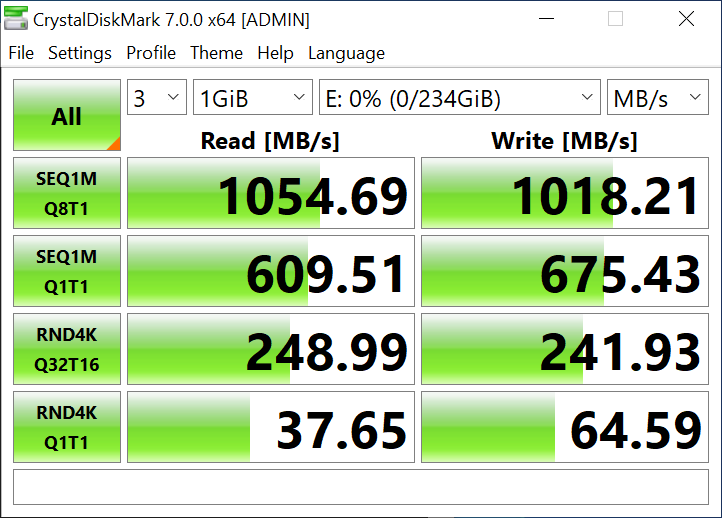
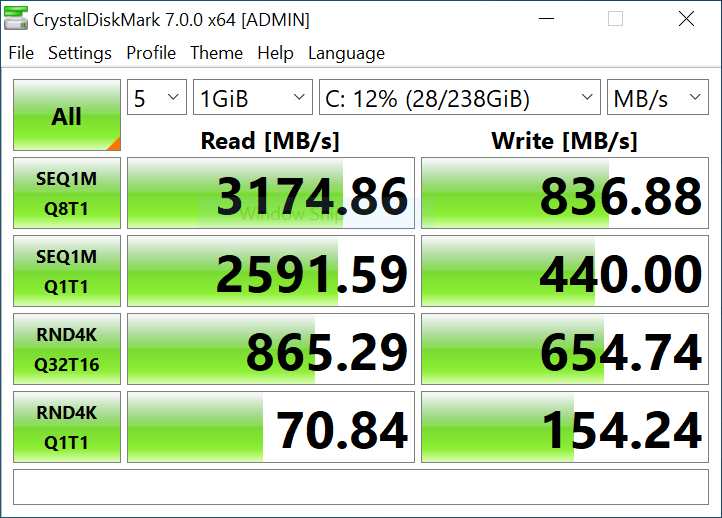
And here is probably one of the most popular NVMe SSDs you can buy. The Samsung 970 EVO NVMe 250GB. Here, the write hole didn't happen and as expected the drive outperforms the external USB in every respect. More than doubling the performance in every respect.
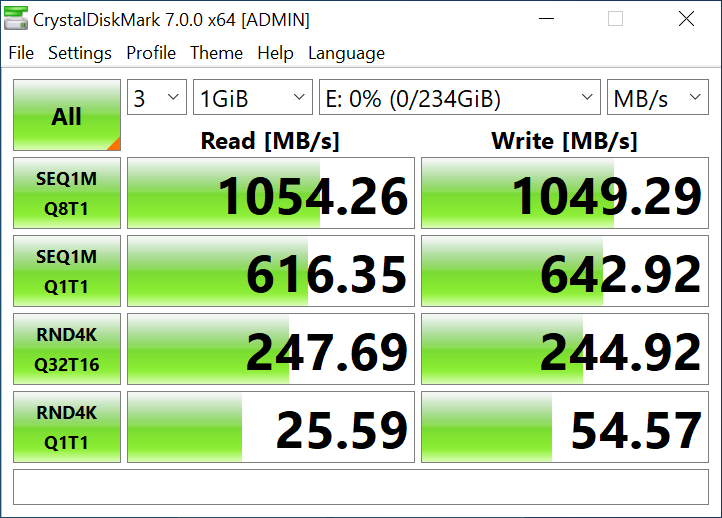
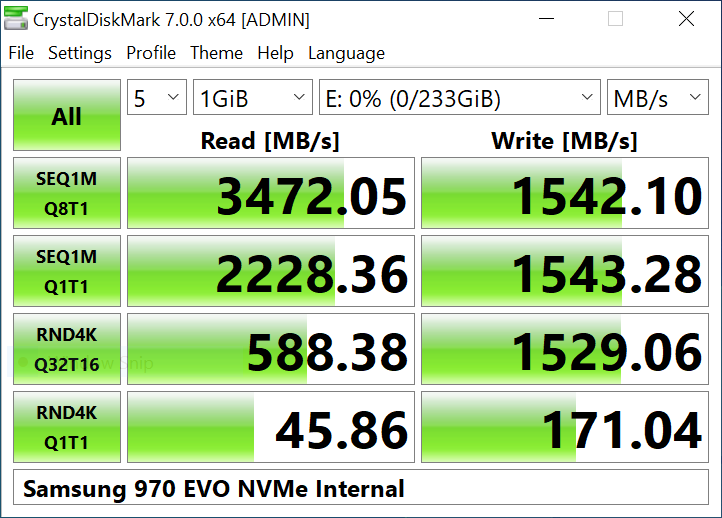
And finally, the oddball. A benchmark performed inside my Parallels VM running on my 2018 MacBook Pro. The Apple SSD is INSANELY fast. I don't think there is anything out there in the consumer market that comes close to Apple's internal drives. The random read/write results are expected due to the extra overhead of the virtual machine. With 4GB/s read, and over 5GB/s writes, you can imagine just how fast it is when running native benchmarks.
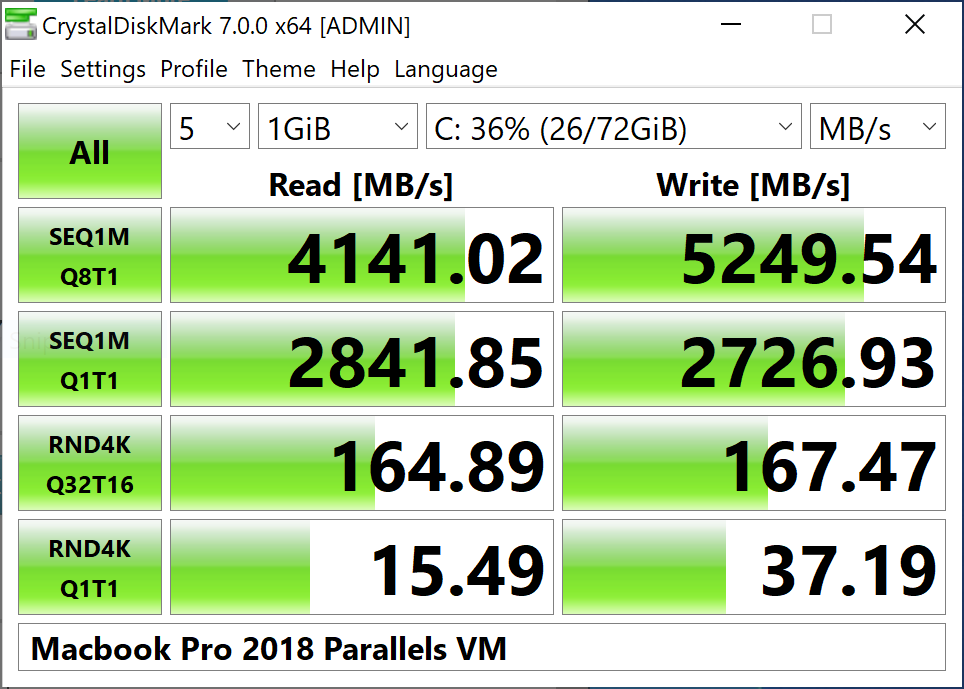
Below are several disk benchmarks I ran using Crystal DiskMark. First up are the slowest drives I have. Then I'll do the NVMe drives with their External enclosure vs directly installed bnechmarks so you can see the difference in speeds.
Starting off, is your standard 8GB cheap commodity USB "3.0" drive. And I put USB 3.0 in quotes for a reason. This slow ass POS belongs in the same benchmarks as a DOS computer from the 80's. This thing was so slow I had to change the benchmark settings cause I'd be dead before it finished.
Next we have a mid-grade 32GB flash drive. A Sandisk Ultra Flare USB 3.0 drive. These are small, cheap, and decently good. But not great. I was actually impressed with its sequential read/writes. Random was horrid though. I would call this serviceable performance.
Next we have the Sandisk Extreme 64GB. One of the fastest true USB Thumb Drives you can buy. Its the CZ80 model for anyone interested and its about $17 now. So really not that pricy. Look at those read/writes. If you wanted to transfer gigs of pictures or music and carry a cheap small drive. This is your drive. They make a 128GB version too. Notice how much better the random benchmarks are. Orders of magnitude faster than the previous two thumb drives. The smaller your files are, the fastest this thumb drive will seem.
Now we leave the Thumb drives behind, and move onto the actual SSD's with true SSD controllers.
So the first up is the slowest SSD, its a Intel SSD Pro 2500 series. This is the SSD that comes in your last generation Dell laptop and Desktop. Its a SATA based SSD, so the maximum theoretical bandwidth is 750MB/s, but due to the overhead and that SATA was designed for spinning rust, its a big bottleneck for solid state storage. The Random write performance is pretty awful here, especially considering the Sandisk Extreme destroys in random write tests, though it wins the read test.
For comparison, here is a much older Samsung 850 EVO 1TB SATA installed internally on my gaming PC. you can see the improved random read/write speeds. SATA3 is has much better IO performance than USB does.
Now we move onto the NVMe based SSDs. Here there are two benchmarks for each system. One benchmark is the SSD installed in my SHINESTAR NVMe USB 3.1 Gen2 enclosure. The test to its right is the exact same drive physically installed in a laptop. It shows just how limiting the USB protocol is for these drives. Look at the massive differences across the board. There is a strange anomaly on the sequential write tests where the USB enclosure out performed the internal installation. I might have to retest this.
Intel 760p 256GB M.2 NVMe SSD. When installed in the USB drive, this shows as equal speed to the 2nd NVMe I tested. However, once installed into an actual computer directly it loses horribly on the write tests.
And here is probably one of the most popular NVMe SSDs you can buy. The Samsung 970 EVO NVMe 250GB. Here, the write hole didn't happen and as expected the drive outperforms the external USB in every respect. More than doubling the performance in every respect.
And finally, the oddball. A benchmark performed inside my Parallels VM running on my 2018 MacBook Pro. The Apple SSD is INSANELY fast. I don't think there is anything out there in the consumer market that comes close to Apple's internal drives. The random read/write results are expected due to the extra overhead of the virtual machine. With 4GB/s read, and over 5GB/s writes, you can imagine just how fast it is when running native benchmarks.
I could post this in the funny thread, but its only really funny if you follow computers.
It probably WILL look like that at 70.
It probably WILL look like that at 70.
Got ahold of a 970 EVO in 500gb. I expected improved write speeds, but that’s a massive boost.
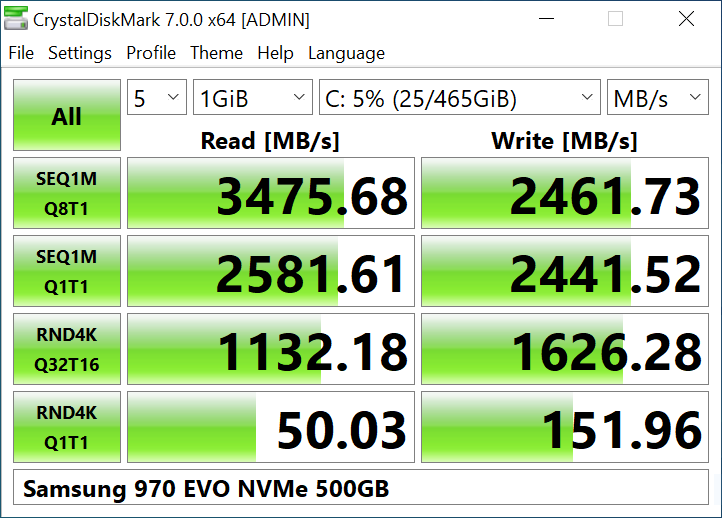
Yeah, none of my computers have NVMe storage really.
My FreeNAS server has a SATA Express slot which can take NVMe drives, but doesn't really offer the full performance benefit. It would bottleneck the drive around 1.1GB/s, certainly nothing like the 3.4GB/s above.
My gaming desktop doesn't support M.2 at all. So its stuck with regular SATA.
I'm actually testing the drives in a Latitude 5400 at work, so its not even a high end machine really.
My FreeNAS server has a SATA Express slot which can take NVMe drives, but doesn't really offer the full performance benefit. It would bottleneck the drive around 1.1GB/s, certainly nothing like the 3.4GB/s above.
My gaming desktop doesn't support M.2 at all. So its stuck with regular SATA.
I'm actually testing the drives in a Latitude 5400 at work, so its not even a high end machine really.
Just got boss approval on a new laptop for work. Currently using a Latitude 5580...it's an alright laptop, and i threw a SSD in it, so it performs just fine now. But I'm about to head back to production, and still do IT, and be the ERP software guru...so I asked for something more, and it worked!
i9-8950 six core 2.9GHz
15.6" screen
Quadro P2000 4GB
32GB RAM
512 NVMe

i9-8950 six core 2.9GHz
15.6" screen
Quadro P2000 4GB
32GB RAM
512 NVMe
A 5580 should have come with a M.2 SSD from the factory. None of our 5x80 latitudes had 2.5" drives, they were all M2 SATA based and could accept M2 NVMe drives.Just got boss approval on a new laptop for work. Currently using a Latitude 5580...it's an alright laptop, and i threw a SSD in it, so it performs just fine now. But I'm about to head back to production, and still do IT, and be the ERP software guru...so I asked for something more, and it worked!
i9-8950 six core 2.9GHz
15.6" screen
Quadro P2000 4GB
32GB RAM
512 NVMe

A 5580 should have come with a M.2 SSD from the factory. None of our 5x80 latitudes had 2.5" drives, they were all M2 SATA based and could accept M2 NVMe drives.
All of ours are 2.5 mechanical hard drives. I wasn't IT at the time...so I'm sure they opted for everything that sucks. She bought them probably 2 or 3 years ago. Here is a review from may of 17. We have this same one...but i5-6300
Also downgraded from win10 to win7 when she bought them
Thread Info
-
3KReplies
-
84KViews
-
Participants list
