Download nova launcher and make it default launcher. In nova settings you can change all thatOkay, another question. Home screen, the area for the "sticky" icons (phone, messages, chrome, camera). Those don't have text for the icons either, but if you drag the apps from the drawer on to the home screen they do. Any way to either get the text to show on the sticky buttons, or just turn off sticky icons so that row can be reclaimed for other icons? Like, basically replacing them with the ones from the app draw that actually show the text?
Install the TCG app
how_to_install_app_on_ios
follow_along_with_video_below_to_see_how_to_install_our_site_as_web_app

Note: this_feature_currently_requires_accessing_site_using_safari
You are using an out of date browser. It may not display this or other websites correctly.
You should upgrade or use an alternative browser.
You should upgrade or use an alternative browser.
More options
Who Replied?It is supposed to update organically based on what is used most but it works like shitExactly what I'm finding. Can't even change the order to make it easier.
It is supposed to update organically based on what is used most but it works like shit
It tries to but falls short.
Yeah I don't get why. Wouldn't be hard to add a setting menu for it. Idk enough about android development to know thoughYou cant actually change how Google displays that share menu, is my point. Which sucks. And has sucked since what....android 9? 10. Whenever it was introduced.
Nova launcher installed. Instant improvement. Oddly, for sharing photos, it did show a whole string of options. I changed something now it doesn't even show Messages as an option even though I have it enabled. Like most of the immediate options disappeared (bluetooth, print, etc). No idea why.
Thoughts?
Thoughts?
Download simple gallery. Stock photo app probably reliant on stock Android launcherNova launcher installed. Instant improvement. Oddly, for sharing photos, it did show a whole string of options. I changed something now it doesn't even show Messages as an option even though I have it enabled. Like most of the immediate options disappeared (bluetooth, print, etc). No idea why.
Thoughts?
Nova launcher installed. Instant improvement. Oddly, for sharing photos, it did show a whole string of options. I changed something now it doesn't even show Messages as an option even though I have it enabled. Like most of the immediate options disappeared (bluetooth, print, etc). No idea why.
Thoughts?
Simple Gallery - Apps on Google Play
Photo editor & gallery. Crop pictures & edit photos offline, no wifi!
I lost the options before installing Nova, so should be something else. What's dumb is that even if you "pin" the sharing option(s) the still don't show on the initial sharing screen. You have to bring up all the sharing options to see them. So what should be one step is two steps. Doesn't seem right.
So Google's new icon redesign.....is FUCKING GARBAGE. WHAT CRACKPOT MARKETING MANAGER THOUGHT IT LOOKED GREAT?????
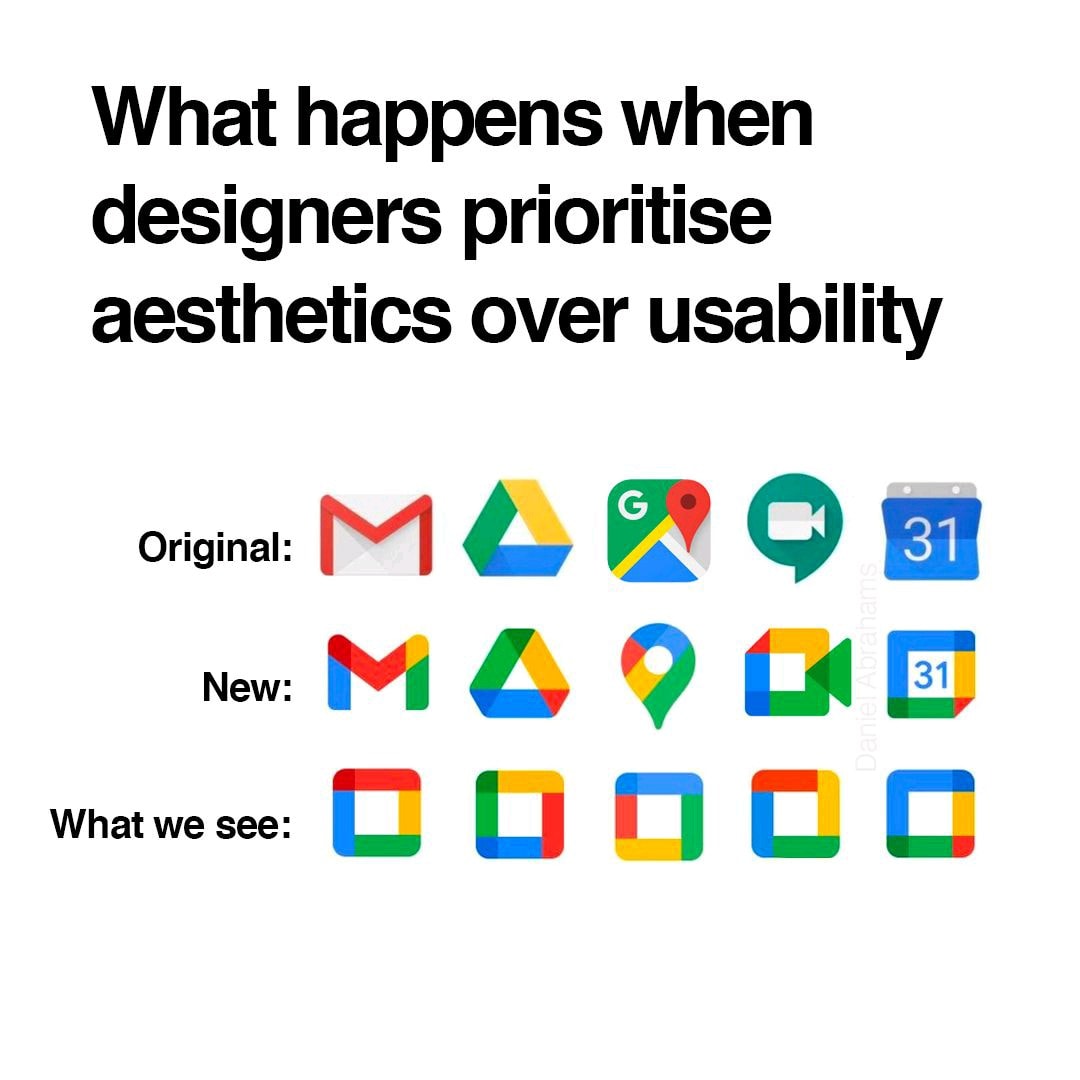
So, did some digging. From the Photo app, the initial options of how to share are dynamic based off the last and most frequent method you use. That sucks donkeyballs. The "social media share" option, which OOB is only Duo (not sure what it is) and Messages, and is for the Camera app. So when you take the photo you tap the review button and the little menu that pops upwards shows you the "social media share" options only (Duo, Message). You have to tap the photo a second time for it to launch in the Photo app to then dick around with how to share it.
If she hadn't been using an Android table for the last year to help her with the learning curve I really think she'd have gotten an iPhone SE instead. Maybe I'll give the Pixel 4a to the g/f and get the mom an iPhone, lol.
If she hadn't been using an Android table for the last year to help her with the learning curve I really think she'd have gotten an iPhone SE instead. Maybe I'll give the Pixel 4a to the g/f and get the mom an iPhone, lol.
Once it's setup I think she will be fine. You can also just have her add/attach the picture to a message within duo/messaging instead of using the share feature through gallery. Makes it so she doesn't have to go between appsSo, did some digging. From the Photo app, the initial options of how to share are dynamic based off the last and most frequent method you use. That sucks donkeyballs. The "social media share" option, which OOB is only Duo (not sure what it is) and Messages, and is for the Camera app. So when you take the photo you tap the review button and the little menu that pops upwards shows you the "social media share" options only (Duo, Message). You have to tap the photo a second time for it to launch in the Photo app to then dick around with how to share it.
If she hadn't been using an Android table for the last year to help her with the learning curve I really think she'd have gotten an iPhone SE instead. Maybe I'll give the Pixel 4a to the g/f and get the mom an iPhone, lol.
I have the Duo disabled since no one else in the family has it installed. Just being able to send via Message is a start. But would be really nice if you could add Gmail to the quick list as well. Cause sending full res images via SMS is going to compress the shit out of them. Being able to one tap send them via Mail (like iOS) would be a huge improvement. That's one huge oversight on Google's part.
Download signal or what's app or something like that. They support full res and encryptionI have the Duo disabled since no one else in the family has it installed. Just being able to send via Message is a start. But would be really nice if you could add Gmail to the quick list as well. Cause sending full res images via SMS is going to compress the shit out of them. Being able to one tap send them via Mail (like iOS) would be a huge improvement. That's one huge oversight on Google's part.
Amazon.com: Google Pixel 3 XL (64GB, 4GB) 6.3" QHD+, IP68 Water Resistant, Snapdragon 845, GSM/CDMA Factory Unlocked (AT&T/T-Mobile/Verizon/Sprint) w/Fast Qi Wireless Pad - Just Black
Amazon.com: Google Pixel 3 XL (64GB, 4GB) 6.3" QHD+, IP68 Water Resistant, Snapdragon 845, GSM/CDMA Factory Unlocked (AT&T/T-Mobile/Verizon/Sprint) w/Fast Qi Wireless Pad - Just Black
www.amazon.com
hmmmmmmmm $251 for the used one.....
Saw this last night. Just looked at the details. Not as many as I thought, but couldn't hurt to pass it on:

 9to5google.com
9to5google.com

Google Store Black Friday 2020 deals: $649 Pixel 5, $70 Stadia bundle, $19 Nest Mini, more
Ahead of Black Friday next week, the Google Store has detailed what 2020 deals will start this coming Sunday. It starts with a $649 Pixel 5...
picked up a Pixel 4a 5g for $250 from Tmobile right now.....but I am gonna wipe it and try GrapheneOS on it
what is graphene?
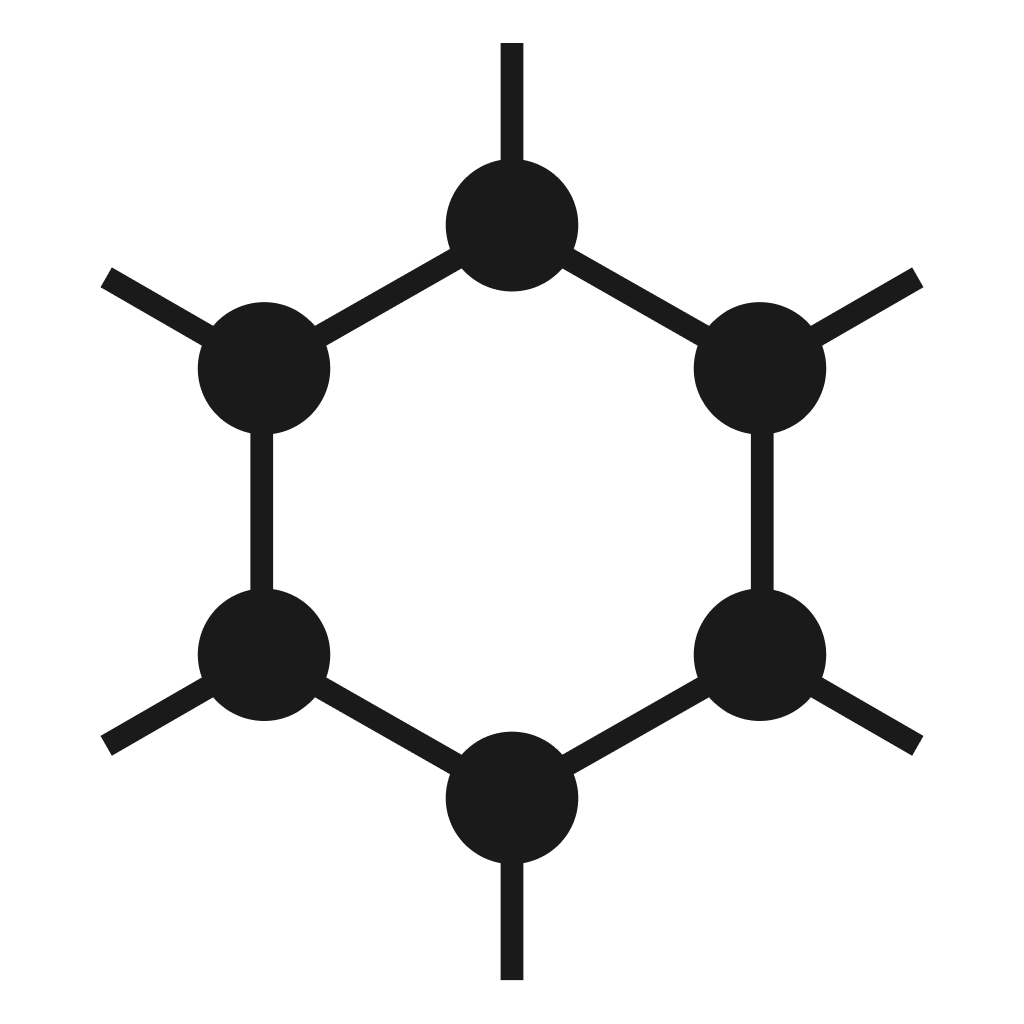
GrapheneOS: the private and secure mobile OS
GrapheneOS is a security and privacy focused mobile OS with Android app compatibility.
Android minus all the google crap, since Android itself is a full blown OS without the google flavor. Even "Android" on google phones is not "Pure android", it is pure google android.
GrapheneOS is an privacy and security focused mobile OS with Android app compatibility developed as a non-profit open source project.
GrapheneOS will never include either Google Play services or another implementation of Google services like microG. Those are not part of the Android Open Source Project and are not required for baseline Android compatibility. Apps designed to run on Android rather than only Android with bundled Google apps and services already work on GrapheneOS, so a huge number of both open and closed source apps are already available for it.
Thread Info
-
9KReplies
-
201KViews
-
Participants list
