I have Toshiba Satillite L505. I've had it since about 2008. This started happening about a month or so ago.
When I start up my computer a bunch of prompts come up like this.
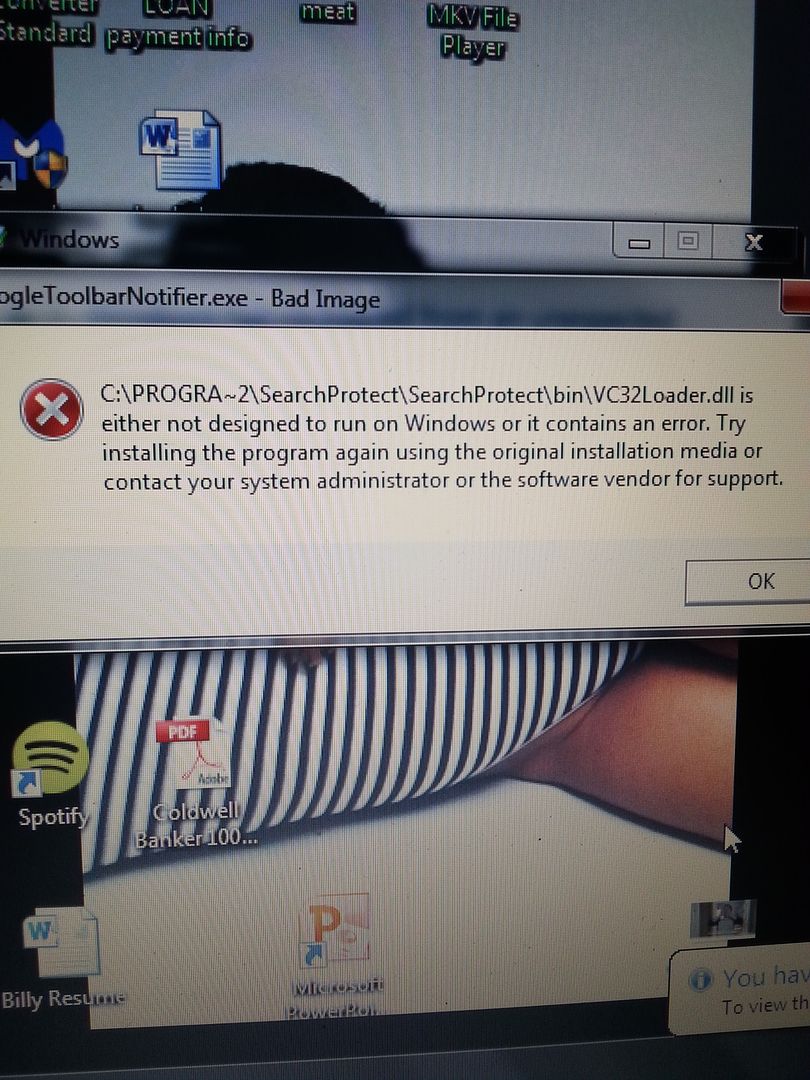
Then it will screen will start to tweak like this.
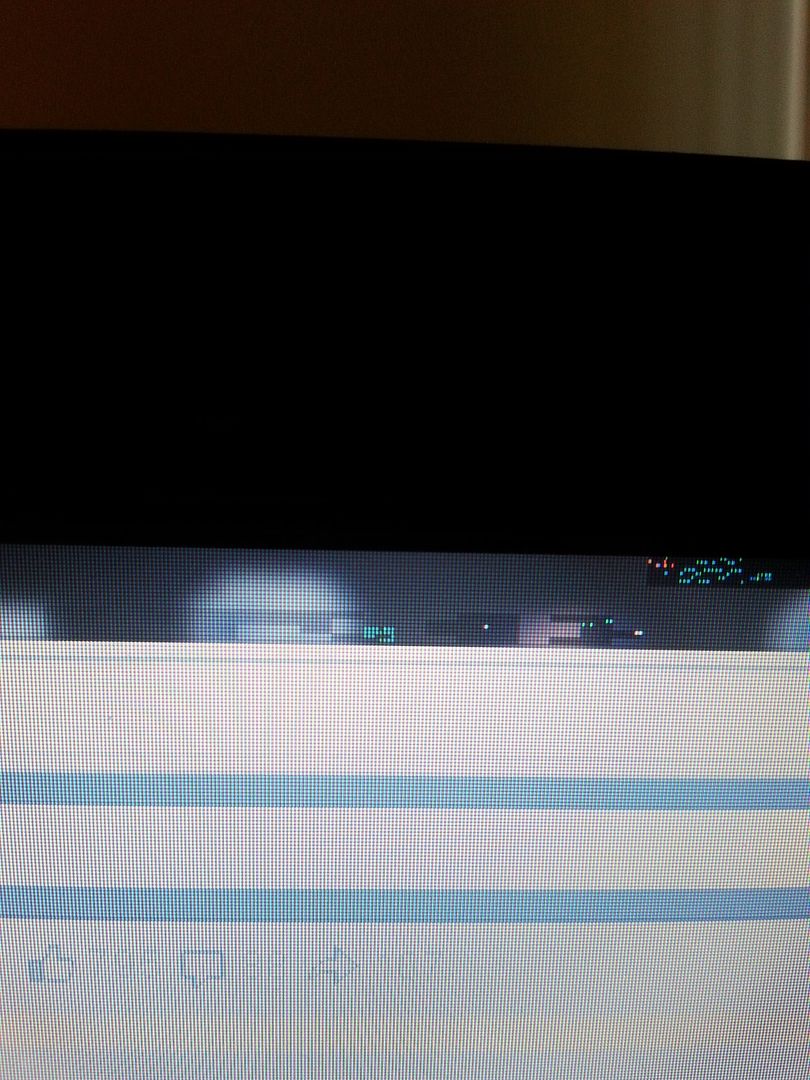
And like this.
Then the screen will go black and come back to normal. Then it will freeze and this screen will come up, then the computer will restart.
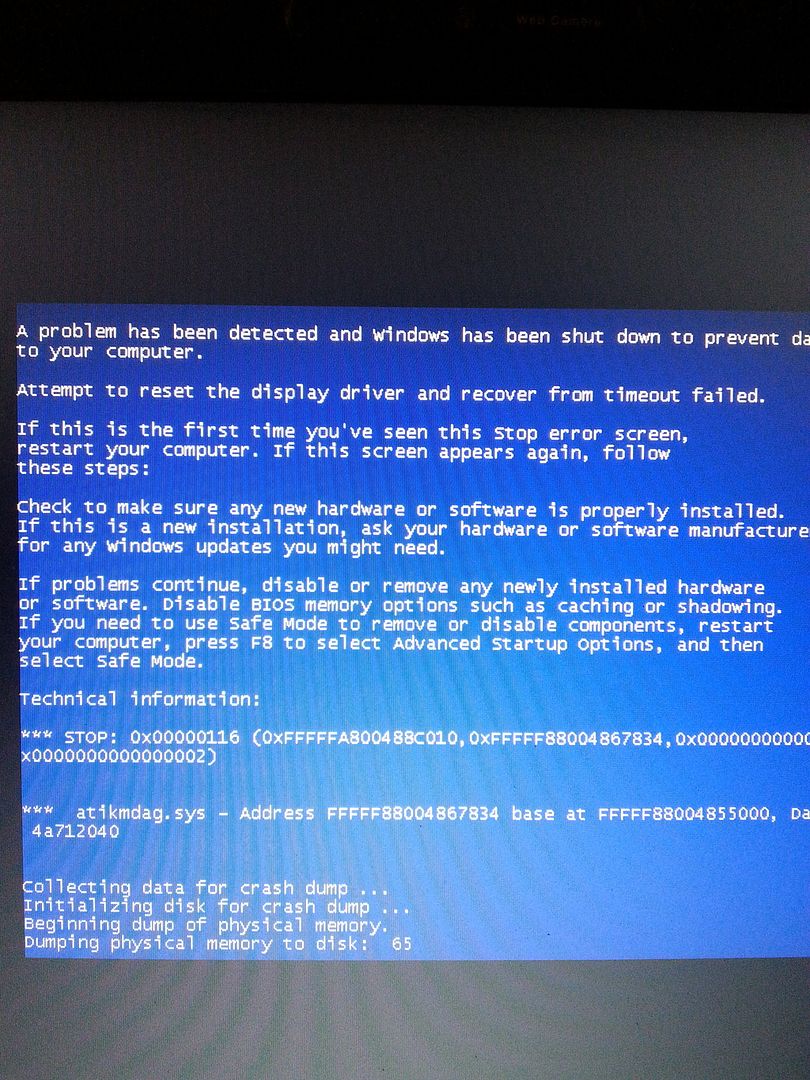
What is happening here? What are my options?
When I start up my computer a bunch of prompts come up like this.
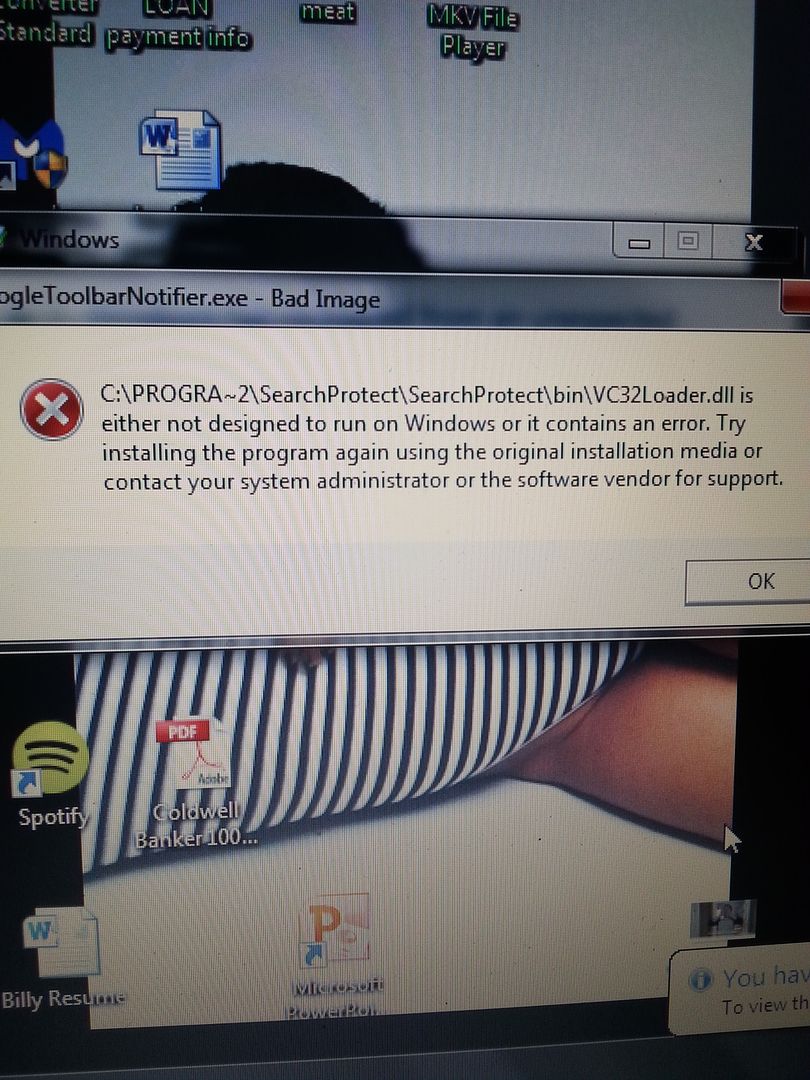
Then it will screen will start to tweak like this.
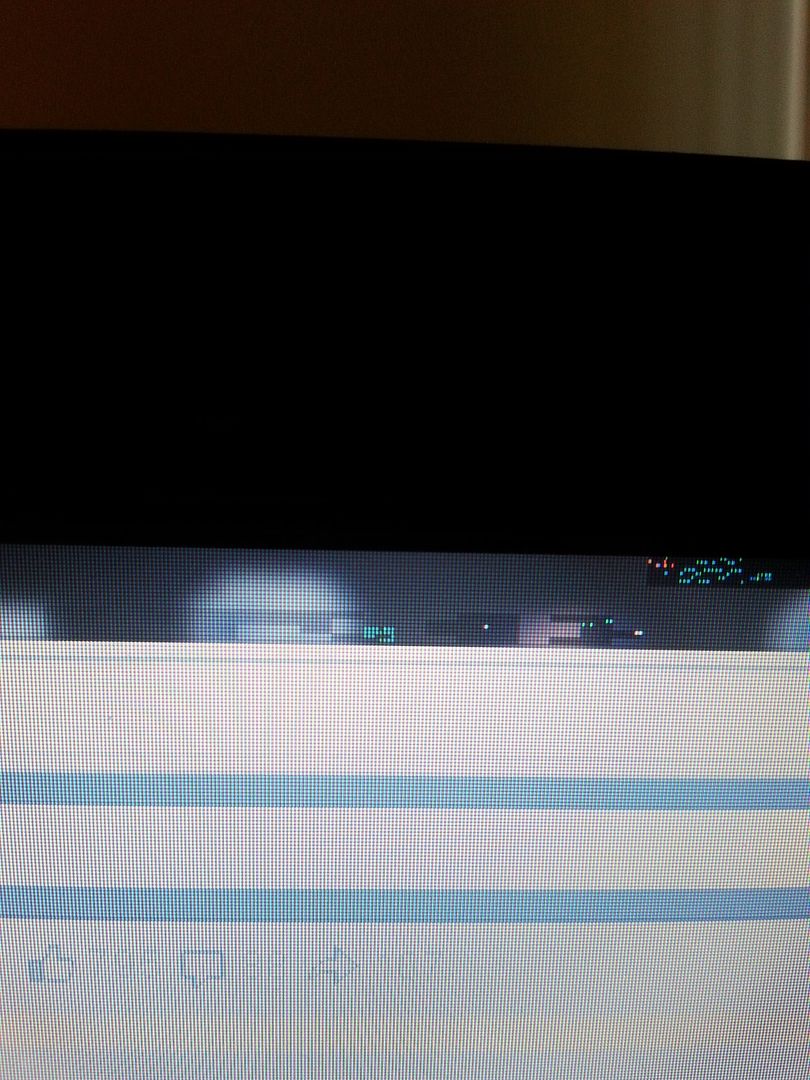
And like this.
Then the screen will go black and come back to normal. Then it will freeze and this screen will come up, then the computer will restart.
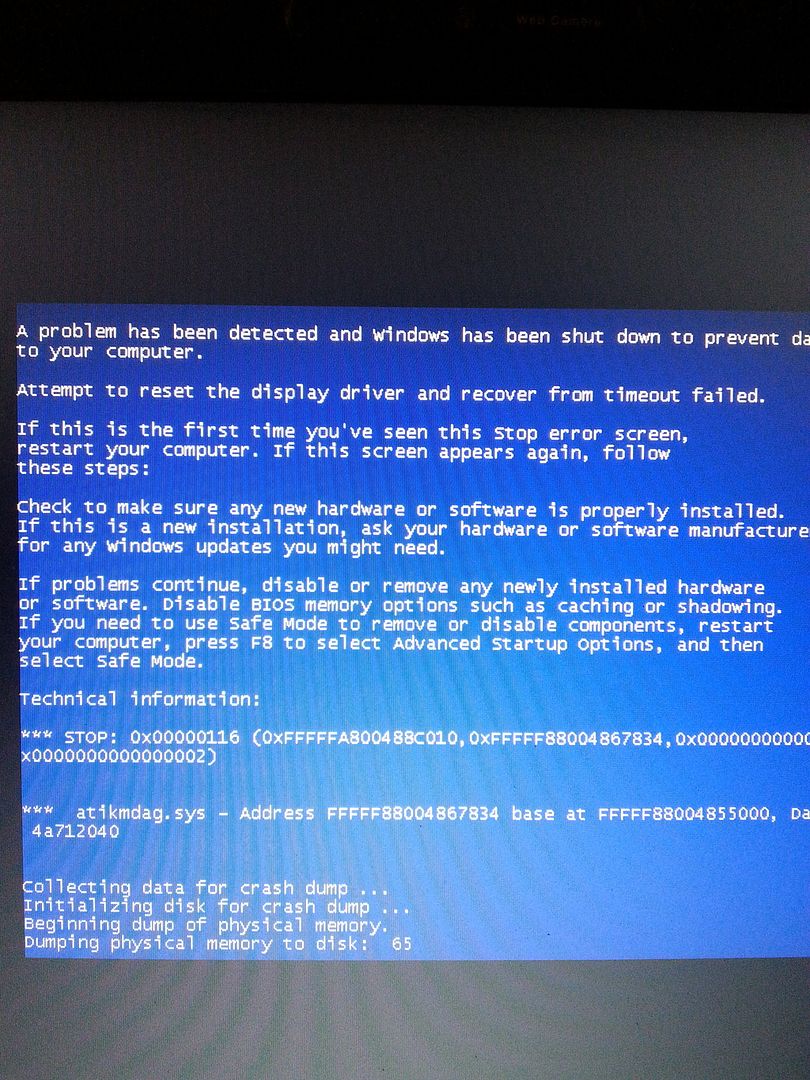
What is happening here? What are my options?

