I can't write script, but I can understand that. That's funny. When I get some Python and Javascript knowledge under my belt I need to remember to use something like that message for debugging.So for those of you who script here. Who else has these error messages in their stuff?
View attachment 84622
Install the TCG app
how_to_install_app_on_ios
follow_along_with_video_below_to_see_how_to_install_our_site_as_web_app

Note: this_feature_currently_requires_accessing_site_using_safari
You are using an out of date browser. It may not display this or other websites correctly.
You should upgrade or use an alternative browser.
You should upgrade or use an alternative browser.
More options
Who Replied?I could always write the catch block so it opens a web-browser to Rick Roll. That would motivate me to fix every error right quick.
If you did this and can get proof that it "got" at least one person, I'll treat ya sushi for lunch or dinner.You know,
Come to think of it.
I should write code into every script I write that checks my employment status. if I'm terminated it Rick Rolls every person who runs the script.
That would be AWESOME to Rick Roll all of IT in my company.
The data migration script is used about 15-20x a day by techs all over the company.If you did this and can get proof that it "got" at least one person, I'll treat ya sushi for lunch or dinner.
For something they said doesn't get used much, it sure does get used plenty.
Proving Desktop Engineers wrong 15-20x a day... priceless.The data migration script is used about 15-20x a day by techs all over the company.
For something they said doesn't get used much, it sure does get used plenty.
Please tell me that you can log that into a spreadsheet for when review time comes around again.
But for reals. Every language implements its lightly differently. But a Try/Catch/Finally is a godsend.
For Powershell, which is what I do most of everything in this is how it looks.
It will try all 3 commands in sequence, and if any of them errors out, it will immediately execute the command in the Catch block. In this case $error[0] is the variable that catches all the errors, and the [0] displays only the LAST error message. Then it exits after writing the error to the screen.
You can add a Finally block so you can use the Catch block to fix known errors before moving onto the next command.
For Powershell, which is what I do most of everything in this is how it looks.
Code:
# Try Catch Block
Try {
Command 1
Command 2
Command 3
}
Catch {
Write-Host $error[0]
EXIT
}It will try all 3 commands in sequence, and if any of them errors out, it will immediately execute the command in the Catch block. In this case $error[0] is the variable that catches all the errors, and the [0] displays only the LAST error message. Then it exits after writing the error to the screen.
You can add a Finally block so you can use the Catch block to fix known errors before moving onto the next command.
I mean, think about it.Proving Desktop Engineers wrong 15-20x a day... priceless.
Please tell me that you can log that into a spreadsheet for when review time comes around again.
Its a simple text interface script that allows a tech to migrate all user profiles on a windows machine from computer A to B from anywhere in the company without physically touching either machine. Fully automated. Open script on my own computer. Plug in computer name A as the source, and computer name B as the destination. Or their IP addresses, or a combination of them. And boom. Like magic, Joe BigCock Exec's data has been migrated all without bothering him for access to his computer.
User is at home on VPN, but you have their new laptop in the office? Run the script while they are on VPN and ALL of the data is sent directly to the replacement laptop on your bench. Then you just ship it off to the user at home.
100% silently with no interruption to the user. you just tell them to get on VPN and stay there.
Send only user profiles used in the last 10 days from a machine in New York to a machine in California? Yep, it can do that too. All without a single prompt or notification that bothers the user.
And it runs/logs everything off a central server with AES 256bit encryption using passwords generated by the Tech's computer. Each password is a 128 character randomly generated password using anything you can type on a keyboard.
So even if you get access to the compressed migration data file, without that random password key, its literally 100% junk data. Good luck Everybody Else, that shit ain't gettin decrypted without the key.
Holy shit that's funny.Like magic, Joe BigCock Exec's data has been migrated
That is some serious creative genius. DE has to be pissed they didn't come up with something so elegant. Talk about stealing their thunder.I mean, think about it.
Its a simple text interface script that allows a tech to migrate all user profiles on a windows machine from computer A to B from anywhere in the company without physically touching either machine. Fully automated. Open script on my own computer. Plug in computer name A as the source, and computer name B as the destination. Or their IP addresses, or a combination of them. And boom. Like magic, Joe BigCock Exec's data has been migrated all without bothering him for access to his computer.
User is at home on VPN, but you have their new laptop in the office? Run the script while they are on VPN and ALL of the data is sent directly to the replacement laptop on your bench. Then you just ship it off to the user at home.
100% silently with no interruption to the user. you just tell them to get on VPN and stay there.
Send only user profiles used in the last 10 days from a machine in New York to a machine in California? Yep, it can do that too. All without a single prompt or notification that bothers the user.
And it runs/logs everything off a central server with AES 256bit encryption using passwords generated by the Tech's computer. Each password is a 128 character randomly generated password using anything you can type on a keyboard.
So even if you get access to the compressed migration data file, without that random password key, its literally 100% junk data. Good luck Everybody Else, that shit ain't gettin decrypted without the key.
This was not what I was expecting when I opened the box for my new water cooler!
And some pics.





Okay, unboxing a cat, that's pretty damn funny. Looks pretty comfortable too.
Also, the new 5800x proves to be an absolute beast. Definitely the sweet price point for the Ryzen 5000 series CPUs. The performance gains from the 5800x, to the 5900x, and 5950x aren't worth it as much unless you are really doing a crap ton of heavy multithreaded CPU work.
If however, all you do is game then the 5600x is the better buy. The 5800x is good for the multi-use role, and the further up the skew you go the less you gain in games.
I don't even think I'll get a 5900x for the FreeNAS when I'm ready to upgrade it and instead just go with the 5800x.
If however, all you do is game then the 5600x is the better buy. The 5800x is good for the multi-use role, and the further up the skew you go the less you gain in games.
I don't even think I'll get a 5900x for the FreeNAS when I'm ready to upgrade it and instead just go with the 5800x.
Installed a new 970 EVO 500gb as a temporary Games drive since i didn't feel like shelling out for a 2TB ATM and I can definitely reuse the 970 later as a TimeMachine backup.
Not bad. Solid 2GB/s write speed, and read speeds are nice for loading game levels.
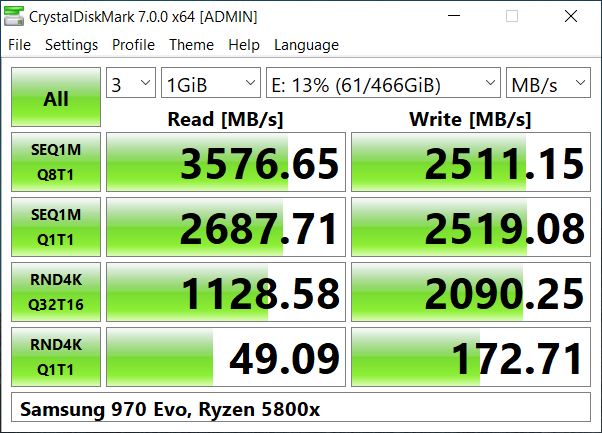
Compared to the older Samsung 850 EVO 1TB I have for games currently.
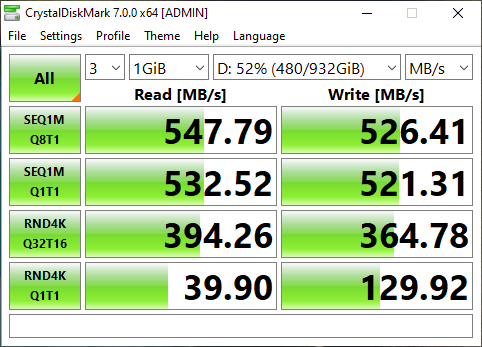
Old 1TB drive hasn't been used much. Only written about 20TB to it. Plenty of life left!
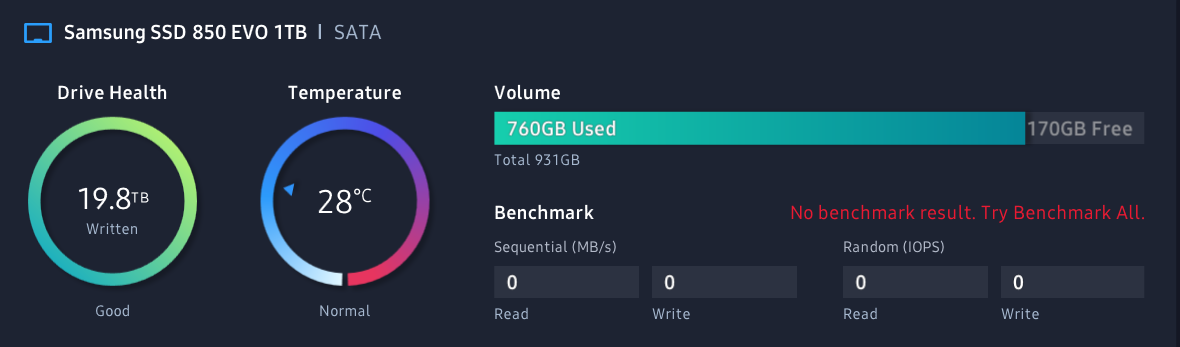
Not bad. Solid 2GB/s write speed, and read speeds are nice for loading game levels.
Compared to the older Samsung 850 EVO 1TB I have for games currently.
Old 1TB drive hasn't been used much. Only written about 20TB to it. Plenty of life left!
anything I should look for or plan for when upgrading from Freenas 11.3 to their latest truenas?
All of my upgrades have gone really smoothly for the most part. The biggest problems seemed to come from the Kernel versions inside the jails vs the host kernel version.Thirdgen89GTA
anything I should look for or plan for when upgrading from Freenas 11.3 to their latest truenas?
If you are running any legacy jails the upgrade from FreeNAS 11.2 to 11.3 broke them hardcore.
However, 11.3 to 12.x uses a completely new jail base, so you'll have to build new jails from scratch. Make sure you get the files you need copied, or migrate them to an external dataset and use a mount point so they reside outside the jail.
I keep the Plex Data directory on an external pool and use a mount point inside the jail. Makes upgrading the jails and migrating the Plex database super easy. About 5 minutes to build a new Plex jail if I need to.
I am not running any jails, strictly NAS duty.All of my upgrades have gone really smoothly for the most part. The biggest problems seemed to come from the Kernel versions inside the jails vs the host kernel version.
If you are running any legacy jails the upgrade from FreeNAS 11.2 to 11.3 broke them hardcore.
However, 11.3 to 12.x uses a completely new jail base, so you'll have to build new jails from scratch. Make sure you get the files you need copied, or migrate them to an external dataset and use a mount point so they reside outside the jail.
I keep the Plex Data directory on an external pool and use a mount point inside the jail. Makes upgrading the jails and migrating the Plex database super easy. About 5 minutes to build a new Plex jail if I need to.
I am also debating on putting it directly on hardware instead of through proxmox. I do pass the drives through directly so its true ZFS, but I have proxmox as my host.
But if I do that, I may switch to something low power....went through logs today and it rarely goes over 15-20% CPU on a AMD-FX8320E... might be wasting some dollars running this thing for my duty load
Got bored today. So I decided to build a custom Windows Image with all the drivers for my gaming PC and such.
Finished the initial base in a VM. Installed Windows 20H2, updated to current patching, installed chrome, Steam, and all the Gigabyte Apps an stuff for the NZXT AIO.
Syspreped /generalized and shutdown. made a snap shot.
testing this round in the VM.
Finished the initial base in a VM. Installed Windows 20H2, updated to current patching, installed chrome, Steam, and all the Gigabyte Apps an stuff for the NZXT AIO.
Syspreped /generalized and shutdown. made a snap shot.
testing this round in the VM.
Spent the morning replacing all 3 of my case fans. I've got a thermaltake case, that came with thermaltake RGB fans that connnect to a control board that was already installed in the case for changing the colors, and the fans themselves use a 6 pin connector... A little over a week ago I had 1 fan go out, and I could not find a direct replacement for it, and struggled to find any RGB fans that use a 6 pin connector instead of the more standard 3 or 4 pin. But I did manage to find one set that did use 6 pin connectors
So the plan was to get these and plug one into the stock controller and see what happens. Fast forward about a week to today (I was really putting this off ) Opened my case up, plugged the fan in, and...........nothing. WELP looks like I'm replacing the other 2 good fans w/ these new ones! So after getting the other 2 fans out, and getting all 3 fo the new ones in and wired to their own controller (which thankfully doesnt need a direct line of sight for the remote to work so I could put everything behind the back plate out of the way), and here we are.
) Opened my case up, plugged the fan in, and...........nothing. WELP looks like I'm replacing the other 2 good fans w/ these new ones! So after getting the other 2 fans out, and getting all 3 fo the new ones in and wired to their own controller (which thankfully doesnt need a direct line of sight for the remote to work so I could put everything behind the back plate out of the way), and here we are.

But god damn, these things have SO many different modes and patterns that I will never use. Like this!
Like this!

I was putting it off cuz I kinda knew I was gonna have to replace all 3 fans, but if 1 went, the other 2 probably weren't far behind, so better to just do them all anyways
Amazon.com: GIM KB-23 RGB Case Fans, 3 Pack 120mm Quiet Computer Cooling PC Fans, Music Rhythm 5V ARGB Addressable Motherboard SYNC/RC Controller, Colorful Cooler Speed Adjustable with Fan Control Hub : Electronics
Buy GIM KB-23 RGB Case Fans, 3 Pack 120mm Quiet Computer Cooling PC Fans, Music Rhythm 5V ARGB Addressable Motherboard SYNC/RC Controller, Colorful Cooler Speed Adjustable with Fan Control Hub: Case Fans - Amazon.com ✓ FREE DELIVERY possible on eligible purchases
www.amazon.com
So the plan was to get these and plug one into the stock controller and see what happens. Fast forward about a week to today (I was really putting this off

But god damn, these things have SO many different modes and patterns that I will never use.

I was putting it off cuz I kinda knew I was gonna have to replace all 3 fans, but if 1 went, the other 2 probably weren't far behind, so better to just do them all anyways
It’s like a disco happening in there! Can you fit in an actual miniature mirrored disco ball?Spent the morning replacing all 3 of my case fans. I've got a thermaltake case, that came with thermaltake RGB fans that connnect to a control board that was already installed in the case for changing the colors, and the fans themselves use a 6 pin connector... A little over a week ago I had 1 fan go out, and I could not find a direct replacement for it, and struggled to find any RGB fans that use a 6 pin connector instead of the more standard 3 or 4 pin. But I did manage to find one set that did use 6 pin connectors
Amazon.com: GIM KB-23 RGB Case Fans, 3 Pack 120mm Quiet Computer Cooling PC Fans, Music Rhythm 5V ARGB Addressable Motherboard SYNC/RC Controller, Colorful Cooler Speed Adjustable with Fan Control Hub : Electronics
Buy GIM KB-23 RGB Case Fans, 3 Pack 120mm Quiet Computer Cooling PC Fans, Music Rhythm 5V ARGB Addressable Motherboard SYNC/RC Controller, Colorful Cooler Speed Adjustable with Fan Control Hub: Case Fans - Amazon.com ✓ FREE DELIVERY possible on eligible purchaseswww.amazon.com
So the plan was to get these and plug one into the stock controller and see what happens. Fast forward about a week to today (I was really putting this off) Opened my case up, plugged the fan in, and...........nothing. WELP looks like I'm replacing the other 2 good fans w/ these new ones! So after getting the other 2 fans out, and getting all 3 fo the new ones in and wired to their own controller (which thankfully doesnt need a direct line of sight for the remote to work so I could put everything behind the back plate out of the way), and here we are.

But god damn, these things have SO many different modes and patterns that I will never use.Like this!

I was putting it off cuz I kinda knew I was gonna have to replace all 3 fans, but if 1 went, the other 2 probably weren't far behind, so better to just do them all anyways
It’s like a disco happening in there! Can you fit in an actual miniature mirrored disco ball?
I feel like this shit should be blasting out of my computer constantly when its in that mode
OMG lol.
Somemade a program to control the threads in TaskManager, so they are loading up a mega server cluster thing to play the Pokemon them on it.
WOW! That's damn impressive
Thread Info
-
3KReplies
-
83KViews
-
Participants list
