Damn this computer runs really well. The Old ass gtx 660 is getting hammered but able to handle the old ass games I play at a smooth 30+ frames. Spintires has been the most brutal thus far. Basically pegged at 100%+ and 75-80C with the fan at 100% the entire time. since it’s a blower card it is fucking noisy as all shit and you could dry your hair with the exhaust. Just sold an old guitar amp so I’ll be getting a 1650 to replace it.
Install the TCG app
how_to_install_app_on_ios
follow_along_with_video_below_to_see_how_to_install_our_site_as_web_app

Note: this_feature_currently_requires_accessing_site_using_safari
You are using an out of date browser. It may not display this or other websites correctly.
You should upgrade or use an alternative browser.
You should upgrade or use an alternative browser.
More options
Who Replied?Kind of makes me laugh a bit. But still sucks.
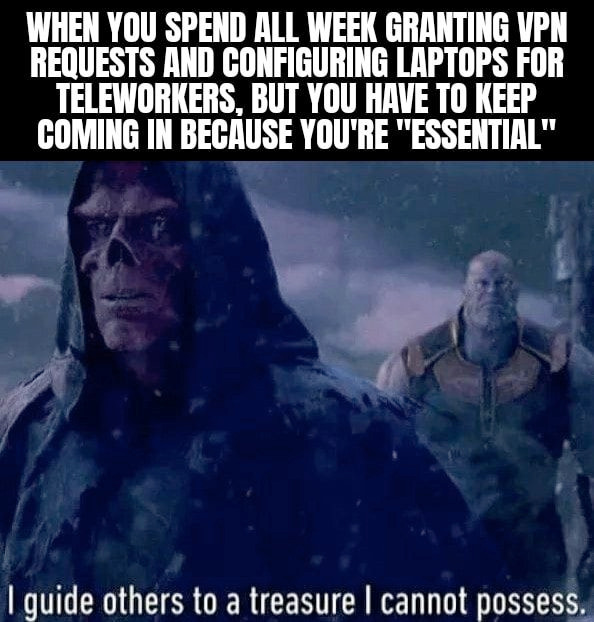
Fuck yeah.. Have a $50 amazon gift card and just ordered a 1650 super. There is also a $20 rebate for it as well. I received the bracket to install my old cooler master CPU cooler on the computer. Kind of funky because I have to run it horizontally but it still works. Ran prime95 for 1/2 hour and it never got above 55C.


now run prim95 for 8+ hours to make sure its stableFuck yeah.. Have a $50 amazon gift card and just ordered a 1650 super. There is also a $20 rebate for it as well. I received the bracket to install my old cooler master CPU cooler on the computer. Kind of funky because I have to run it horizontally but it still works. Ran prime95 for 1/2 hour and it never got above 55C.

and memtest
then run the gpu through a stress when it comes too
All done for now. It runs great too and super cool. Amazing how efficient the new shit is. Ryzen 5 1600AF, EVGA GTX 1650 SC, 1TB SSD, 1TB storage drive, 16g RAM, old Cooler Master EVO cpu cooler, 450w PSU, bunch of random fans, Corsair C70 case in white, and some cheap blue LED strips.
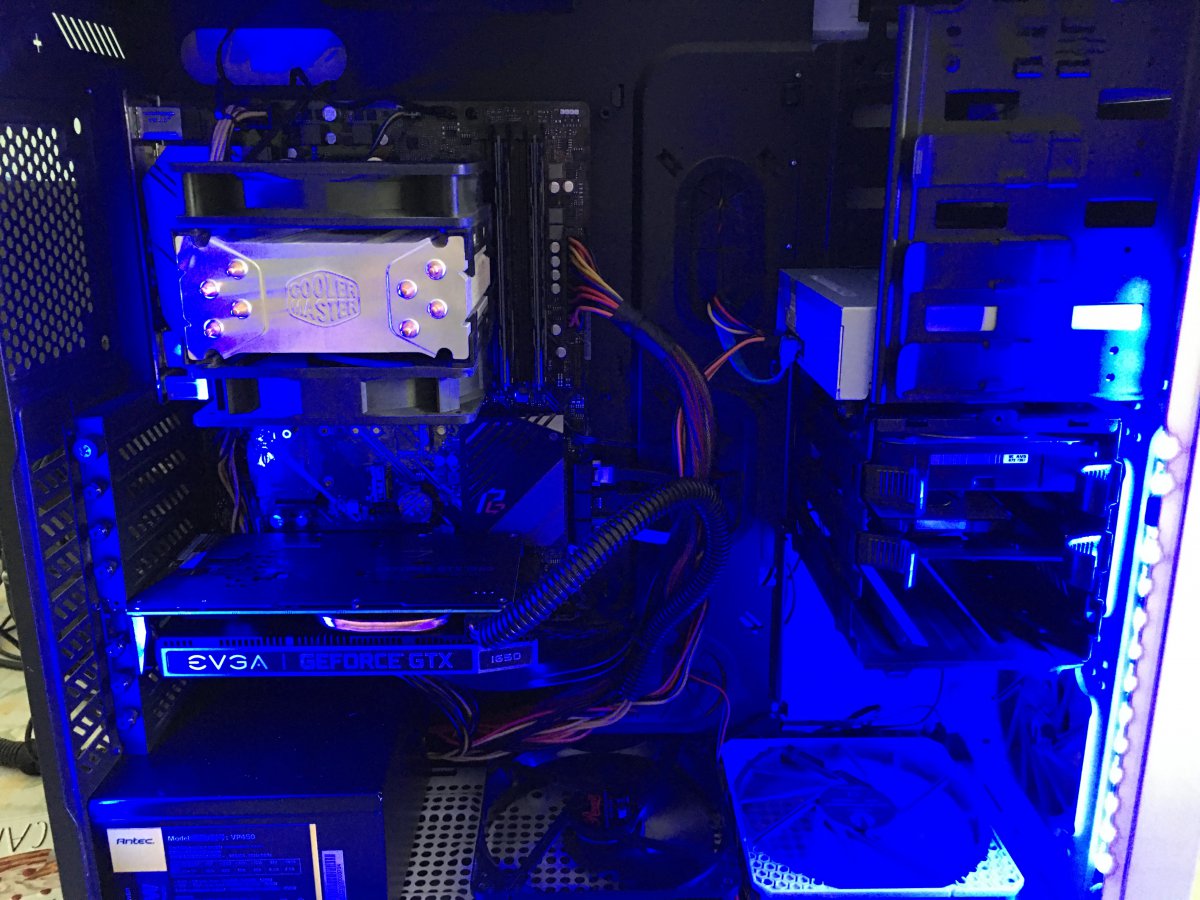
only other thing I may do is up the amount of RAM later.
only other thing I may do is up the amount of RAM later.
Damn it! So I realized running a benchmark of the computer RAM was running in single channel only. After looking it up I realized I bought the wrong RAM..  it’s not supported by the MoBo with this cpu so it defaults to single channel. I was looking at the incorrect amd architecture type list of supported ram. Sooooo... I’ll have some RAM up for sale once the correct one is in If anyone is interested.
it’s not supported by the MoBo with this cpu so it defaults to single channel. I was looking at the incorrect amd architecture type list of supported ram. Sooooo... I’ll have some RAM up for sale once the correct one is in If anyone is interested.
https://www.amazon.com/gp/product/B07MNJP6RW/?tag=tcg21-20
 it’s not supported by the MoBo with this cpu so it defaults to single channel. I was looking at the incorrect amd architecture type list of supported ram. Sooooo... I’ll have some RAM up for sale once the correct one is in If anyone is interested.
it’s not supported by the MoBo with this cpu so it defaults to single channel. I was looking at the incorrect amd architecture type list of supported ram. Sooooo... I’ll have some RAM up for sale once the correct one is in If anyone is interested.https://www.amazon.com/gp/product/B07MNJP6RW/?tag=tcg21-20
Fuck this APC management card. I don't know what the fuck is up with its SMTP settings, but the same shit that works on everything else fails entirely.
The closest I can get it to send an email is "ready to start TLS" response from the SMTP server.
Tried Username, Username@domain, with valid passwords.
My FreeNAS server has no issues using the same SMTP server, port, encryption, user, and password.
This APC card though. I'm not the first person who complains about this though. Found other threads detailing the same problems. Gonna have to upgrade the firmware I think.
EDIT: Forgot to mention. I double checked the NTP server and date/time/time zone were accurate.
Initiate Test
Last Test Result
([email protected]) Test e-mail failed; SMTP configuration error.
Last Server Response
220 2.0.0 Ready to start TLS
The closest I can get it to send an email is "ready to start TLS" response from the SMTP server.
Tried Username, Username@domain, with valid passwords.
My FreeNAS server has no issues using the same SMTP server, port, encryption, user, and password.
This APC card though. I'm not the first person who complains about this though. Found other threads detailing the same problems. Gonna have to upgrade the firmware I think.
EDIT: Forgot to mention. I double checked the NTP server and date/time/time zone were accurate.
Initiate Test
Last Test Result
([email protected]) Test e-mail failed; SMTP configuration error.
Last Server Response
220 2.0.0 Ready to start TLS
Fucking Apple SMTP. Set it up with Gmail accounts SMTP and it works JUST DANDY.
Swapped my sata boot drive for NVMe M.2. I wasn't really expecting to see a difference but I feel like I definitely notice it. Or it's just a placebo. Either way I'm happy with it. Lol
And, might have to play with the sensitivity settings as its sending out reports on the hour about high voltage.
Wish it would SAY what the voltage was in the stupid email alert.
Name : SmartUPS1500
Location : FreeNAS rack
Contact :
https://SmartUPS1500.local
Serial Number :
Device Serial Number :
Date : 04/27/2020
Time : 07:35:11
Code : 0x010D
Warning - UPS: Compensating for a high input voltage.
Wish it would SAY what the voltage was in the stupid email alert.
Name : SmartUPS1500
Location : FreeNAS rack
Contact :
https://SmartUPS1500.local
Serial Number :
Device Serial Number :
Date : 04/27/2020
Time : 07:35:11
Code : 0x010D
Warning - UPS: Compensating for a high input voltage.
Swapped my sata boot drive for NVMe M.2. I wasn't really expecting to see a difference but I feel like I definitely notice it. Or it's just a placebo. Either way I'm happy with it. Lol
NVMe drives are stupid fast, it's definitely not placebo.
I love reading people complain about PCIe gen3 vs PCIe gen4 on the various tech sites I visit. Bitch, we're talking GIGS a second and as if a couple hundred meg difference will truly make a difference for your shit OS to run your games. This speed is mindbottlingly fast and only matters when it's a data center type load, not you idiots playing RTX Minecraft.
NVMe's greatest asset isn't even its blazing throughput. Its its crazy low latency when performing I/O requests.
Thats what makes the biggest difference in a boot environment, or a database system.
If you could afford the $$$ an Intel Optane drive as the boot volume would be the fastest thing on the block. This stuff is almost as fast as straight RAM. Its random access IO is out of this world. They are coming down in price, but the cheaper octane modules aren't a big enough speed jump to justify over a much larger capacity NVMe SSD right now.
Something like this would be ungodly fast as a boot drive.
Intel Optane SSD 905P Series - 960GB, 1/2 Height PCIe x4, 20nm, 3D XPoint Solid State Drive (SSD) - SSDPED1D960GAX1
Thats what makes the biggest difference in a boot environment, or a database system.
If you could afford the $$$ an Intel Optane drive as the boot volume would be the fastest thing on the block. This stuff is almost as fast as straight RAM. Its random access IO is out of this world. They are coming down in price, but the cheaper octane modules aren't a big enough speed jump to justify over a much larger capacity NVMe SSD right now.
Something like this would be ungodly fast as a boot drive.
Intel Optane SSD 905P Series - 960GB, 1/2 Height PCIe x4, 20nm, 3D XPoint Solid State Drive (SSD) - SSDPED1D960GAX1
I mean do you need a terabyte drive as a boot device? lol
I'm getting pissed that NVMe makers are slowly "phasing out" smaller drives and only going 500G-2T. Give me a 128GB boot drive because there's literally only going to be the OS on that drive, everything else will be on a separate drive/storage array. 128 doesn't exist and 250GB I think only Samsung makes that size anymore, WD doesn't.
I'm getting pissed that NVMe makers are slowly "phasing out" smaller drives and only going 500G-2T. Give me a 128GB boot drive because there's literally only going to be the OS on that drive, everything else will be on a separate drive/storage array. 128 doesn't exist and 250GB I think only Samsung makes that size anymore, WD doesn't.
Not really, but the bigger capacity increases throughput speeds via parallelization.I mean do you need a terabyte drive as a boot device? lol
I'm getting pissed that NVMe makers are slowly "phasing out" smaller drives and only going 500G-2T. Give me a 128GB boot drive because there's literally only going to be the OS on that drive, everything else will be on a separate drive/storage array. 128 doesn't exist and 250GB I think only Samsung makes that size anymore, WD doesn't.
On the other hand.
WTF WD, Toshiba, and Seagate for slipping SMR drives into the NAS product lines.
SMR is shit if you need to rebuild an array.
Not really, but the bigger capacity increases throughput speeds via parallelization.
On the other hand.
WTF WD, Toshiba, and Seagate for slipping SMR drives into the NAS product lines.
SMR is shit if you need to rebuild an array.
Did you see WD came out and said if you're having issues with their red line at home you should be using her red pros or enterprise grade stuff..... Or you don't change to smr on nas drives that are likely to be in an array...
Yeah, I read that. Would piss me off if I had an older standard drive fail out, and replaced it with a SMR drive, then wondered WTF happened and why it was taking over a week+ rebuild.Did you see WD came out and said if you're having issues with their red line at home you should be using her red pros or enterprise grade stuff..... Or you don't change to smr on nas drives that are likely to be in an array...
It's what I've been running at home. 4TB Reds. So I'll need to roll the dice and hope I get one from a new batch, step up to the pros or go with another manufacturerYeah, I read that. Would piss me off if I had an older standard drive fail out, and replaced it with a SMR drive, then wondered WTF happened and why it was taking over a week+ rebuild.
I've been buying the HGST 3TB refurbs on Amazon / Newegg for years. They are fucking work horses. I've had some for about 5 years not almost continuous usage and just now starting to show some age. I'd rather have the hassle of running 12 3TB drives than deal with the rebuild headaches from anything bigger.
RIP HGST - Truly the greatest HDDs ever made IMO.
RIP HGST - Truly the greatest HDDs ever made IMO.
I think it was said that Seagate or Toshiba is keeping SMR out of the NAS line products for now. But for WD, you need to be in the WD Red Pro line to get CMR drives guaranteed.It's what I've been running at home. 4TB Reds. So I'll need to roll the dice and hope I get one from a new batch, step up to the pros or go with another manufacturer
Sticking a SMR drive in one of my arrays would kill me. Its a 9 drive RaidZ3 with 4TB drives. So having a drive fail out and rebuilding on an SMR drive would take FOREVER. FreeNAS would probably drop the drive mid-rebuild because it was taking so long.It's what I've been running at home. 4TB Reds. So I'll need to roll the dice and hope I get one from a new batch, step up to the pros or go with another manufacturer
Wasn't there speculation that Seagate and Toshiba were doing the same thing though? I'm glad WD came out and addressed it even if they severely missed the mark.I think it was said that Seagate or Toshiba is keeping SMR out of the NAS line products for now. But for WD, you need to be in the WD Red Pro line to get CMR drives guaranteed.
Now that the UPS Network card is all setup. YAY!
The FreeNAS server is the only thing on the UPS, so its using 13.6% of the 1000w ratings 136 watts is being output. Thats normal for the server, the UPS often displays between 130-140 watts at idle usage.
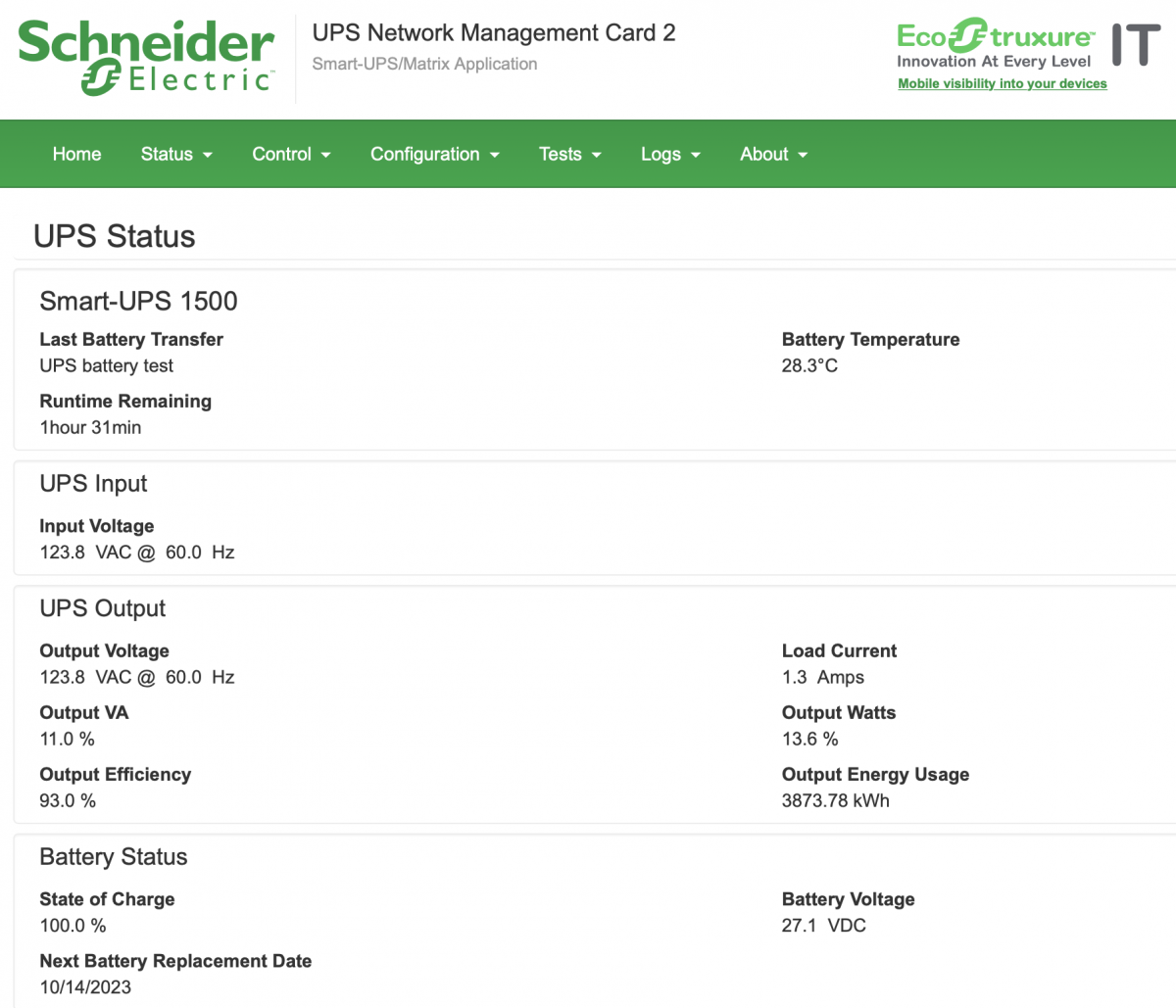
If I send the Plex server to full load, the UPS will still power the server for about an hour. The server is pulling about 234 watts while transcoding 4k content.
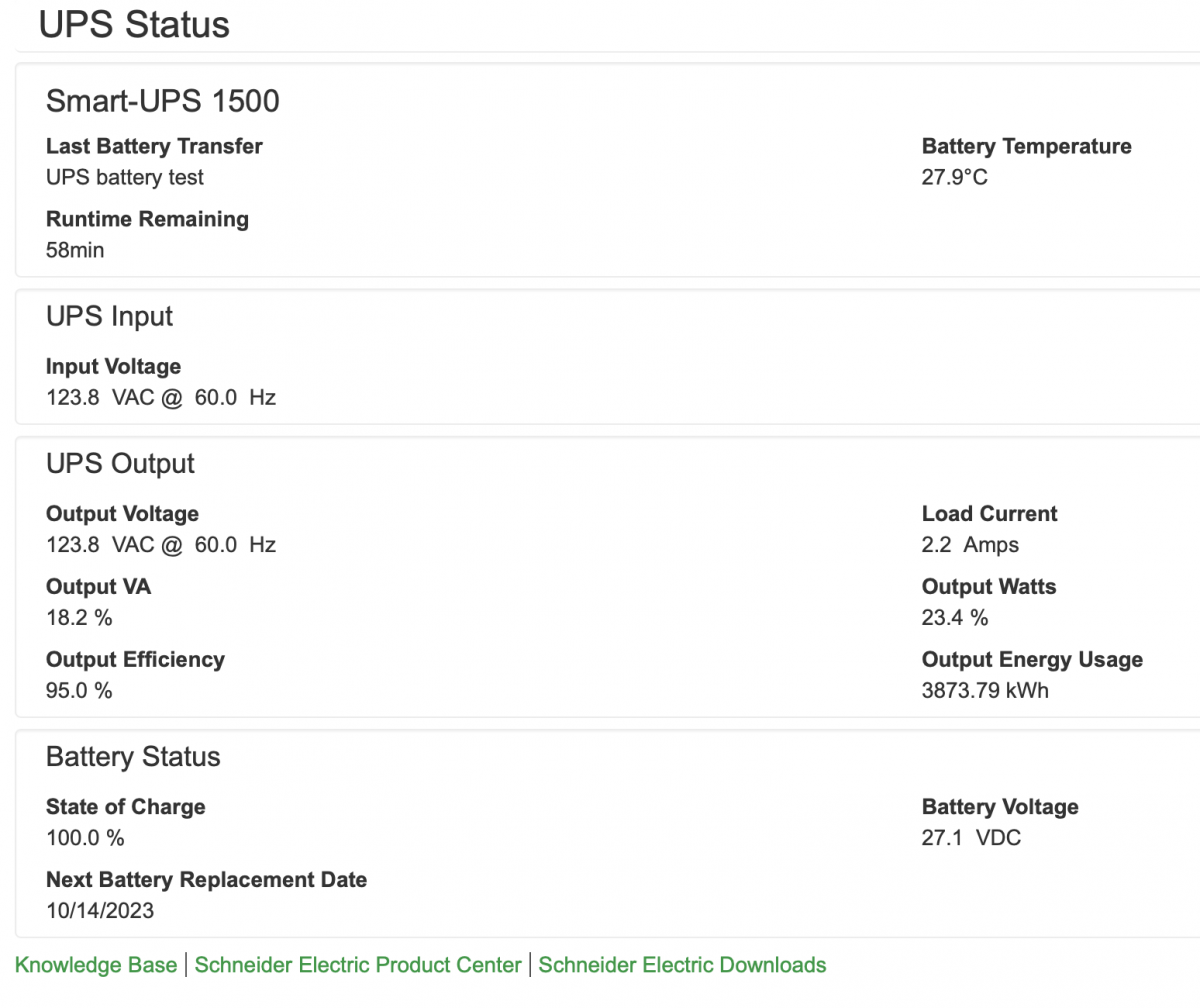
The FreeNAS server is the only thing on the UPS, so its using 13.6% of the 1000w ratings 136 watts is being output. Thats normal for the server, the UPS often displays between 130-140 watts at idle usage.
If I send the Plex server to full load, the UPS will still power the server for about an hour. The server is pulling about 234 watts while transcoding 4k content.
Well the computer died. Was recording myself playing guitar for a track and the Windows death screen came up. Reboot and BIOS said I had 8 gigs of ram out of 16 and was at the slowest speed ever. Swapped ram sticks and no dice. Ended up saying fuck it and ordered a Gigabyte MoBo. Just installed it and damn its 100% working again and faster than ever since this board can handle 3200 Mhz. Sending the original ASRock MoBo back to Amazon for a refund. Never had a problem with AS Rock and guessing its a one off.
Thread Info
-
3KReplies
-
83KViews
-
Participants list
