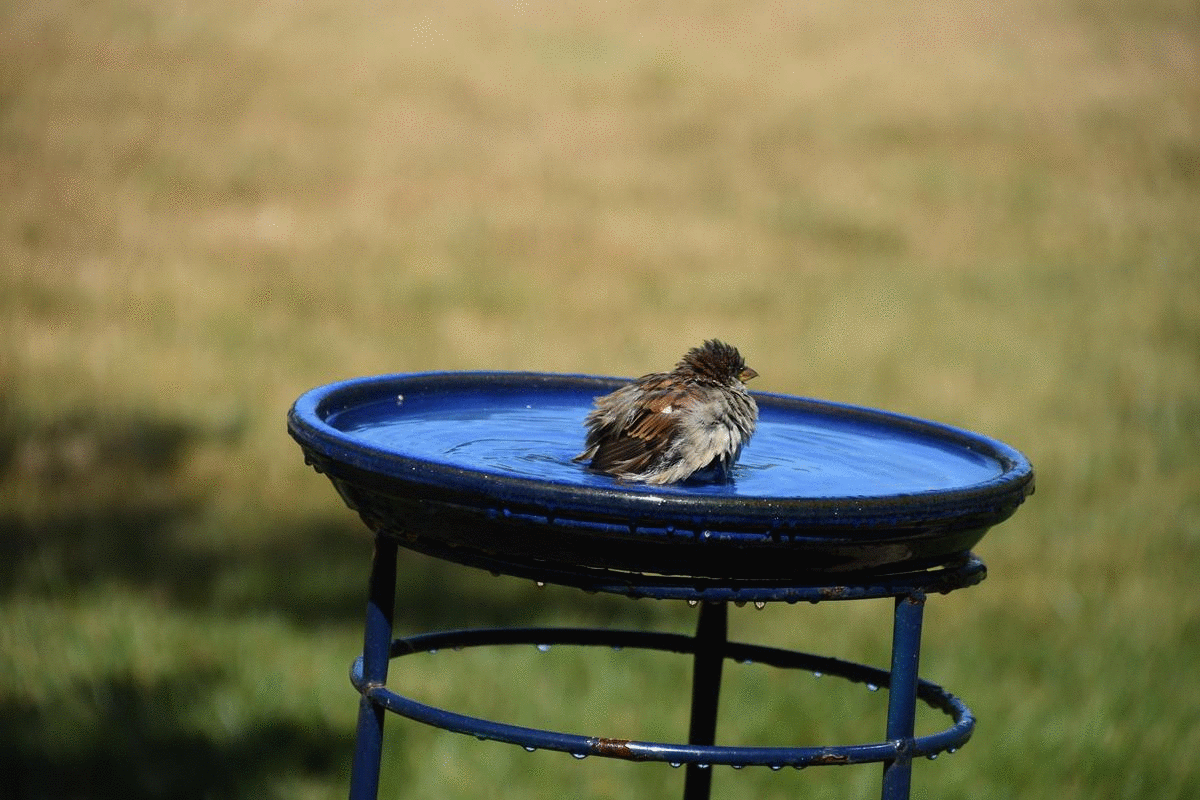Surprisingly I haven't done much video as it wasn't my primary reason for getting the cameras. My newest one D7500 does 4k and I think I used it once. I actually left it set to Auto and the camera decide everything. Like
 tinfoilhat
tinfoilhat said, play with it and practice. See what changing one thing does and how it affects the output.
I'd probably go to using P (Program) mode next so you can control ISO and also White Balance (WB) depending on what the lighting conditions are. I typically don't rely on the camera to make the right decision on WB, since I have yet to see one actually be really accurate. I noticed that a lot of digital cameras tend to lean towards blueish cast when set to Auto. My dad's Sony mirrorless (A6000, A6400) does okay with WB, but could be better. When I set it myself I aim for between 5000K and 5800K. Daylight is 5000K but sometimes I find that it's still off, so I'll go up and do test shots, then compare the LCD to what is in front of me. The later it gets in the evening/night the higher I'll set the WB. For some of my better sunset photos I've gone as high as between 9000K-10000K.
For photos, if you shoot RAW then those settings don't apply except for the JPG preview. RAW is made to be adjusted in post to give you the extra control. I like to do as much as I can in-camera rather than with a computer. Makes you more proficient in getting the camera set up for the conditions you're in and be able to get shots off quickly. Keep in mind I've taken over 50,000 clicks, so I've got the experience to know how I should set the camera to get the shot I'm looking for, and my two main cameras are really similar so I can switch back and forth and not have to relearn the controls.
One thing you can try to look for, but I wasn't too successful is a professional photographer's guide to the camera. I've been shooting with DSLR's for about six years so I know most of the features. I was bored and picked up one of the more popular and thorough guide books to see if there were some things I didn't know about:
David Busch’s Nikon D7200 Guide to Digital SLR Photography (The David Busch Camera Guide Series) [Busch, David D.] on Amazon.com. *FREE* shipping on qualifying offers. David Busch’s Nikon D7200 Guide to Digital SLR Photography (The David Busch Camera Guide Series)
www.amazon.com
I did pick up a few things and it goes into details as to why certain setting behave certain ways. That guide is for the D7200, and I did not get one for the D7500 since they are very similar cameras.
Depending on what I do this weekend I'll use the D7500 and play around with the video and 4K to see how it reacts. See if anything stands out. However, the way the Nikon and Panasonic work will be pretty different.
I've looked at getting a mirrorless quite a few times, but have run into one of a few things. First, battery life on mirrorless is poor. Having to power the EVF (Electronic View Finder) and/or the rear LCD screen sucks the life out of the battery. The EVF has a much higher resolution so it consumes the battery faster. Second is megapixels. I'm a pixel-peeper so I like to make sure I can capture as much detail as I can with the least amount of lenses to carry. With my DX (1.3x cropped sensor) I usually carry an 18-300mm lens so I can get ultra-wide and zoom. However all the elements in the lens means it won't be as sharp as a prime lens (fixed power). My D7200 is 24MP and the D7500 is 20MP (dropped for better low light and faster shooting). I'd like to have an FX (full frame) camera, like 36+ MP, with maybe a 24-70mm lens. It'd give me the wide angle and some zoom. However I could then crop the photos and keep the details. I could basically use one lens all day long instead of carrying multiple ones.
Like you mentioned having a manual focus option on the lens does help with audible noise when taking video. The older silent wave lenses would make noise during autofocus, and they solved that with both pulse-wave and stepper motor lenses. Part of the reason I didn't really do any video was the noise picked up if I attempted to refocus during the shoot. The new AF-P (pulse-wave) lenses that came with the D7500 takes care of that. They're pretty much silent and really quick to focus.
My friend is the videographer for Morraine Valley Community College and was a die-hard DSLR shooter for years. He started using a Nikon Z6 (mirrorless) at work for video and hasn't looked back. So they definitely have their advantages.
If you haven't already, might want to look into get a tripod with a gimball head for shooting video. So any panning/tilting will be butter smooth.
Just remember, play and practice. If you have to, do like the old days where film photographers would carry a note pad and write down the settings used for each frame, so they could go back and compare to see which settings gave them the best results, so they could repeat them. I did that when learning with my older D3300 as it was my foray into DSLRs.
The photo I submitted for the August ROTM was taken with my old D3300 (24MP) and the 18-55mm f/3.5 lens that it came with. The lens cost like $99, so it is nothing special. I set the ISO, WB, and f/stop. This is straight from the camera, nothing done in post. Could I clean it up a bit or have shot it in RAW then adjusted it to my liking? Yeah, but I just wanted a quick shot knowing I could submit it and be happy. I was about 20' from the bike, with it set to 18mm, as wide as the lens would go. If you zoom in, at least directly from my computer, there is enough detail that you can actually see me in the reflection of the engine casing. I was actively trying to avoid being in the reflection, and it still picked up me up.