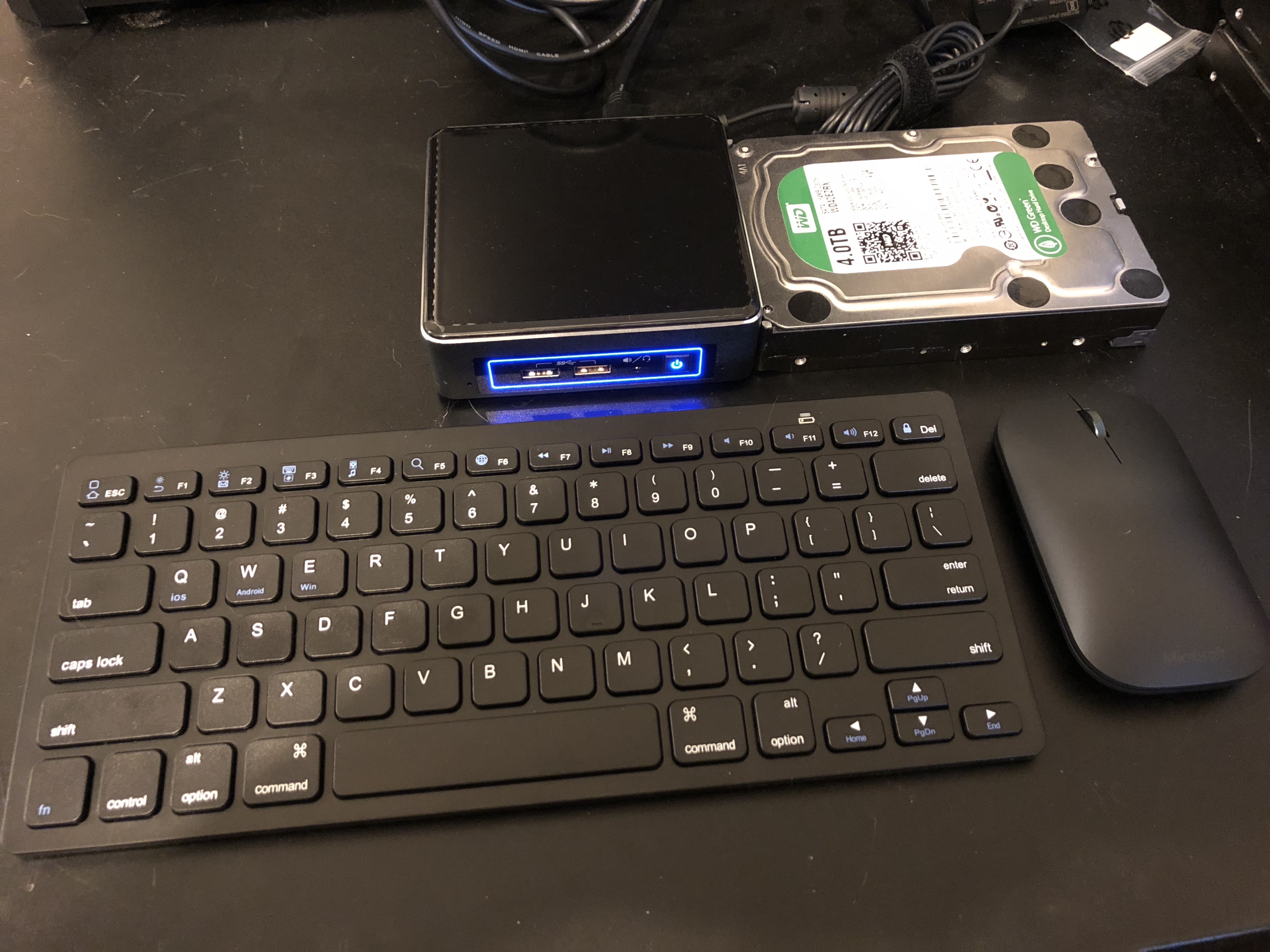So about 4 to 5 years ago i built my computer, it is meant for holding porn and other movies streaming to plex. Up until now it has worked flawlessly and now I am completely lost....
So about the build...
Intel i5-3570k processor
16gb ram
Gigabyte GA-B75m-HD3
256 SSD drive
2 tb other pos drive.
Not sure any of that is relevant, but the main problem is that my HDMI port or my DVI port are working? I have tried different monitors, different cables, nothing. However my VGA cable works...
Any suggestions?
Also if my MOBO is shot could i possibly put this processor and ram into an Mini ITX case/board?
I can put shit together but i dont know chipsets and all the bullshit that goes along with it if you know what I mean.
So about the build...
Intel i5-3570k processor
16gb ram
Gigabyte GA-B75m-HD3
256 SSD drive
2 tb other pos drive.
Not sure any of that is relevant, but the main problem is that my HDMI port or my DVI port are working? I have tried different monitors, different cables, nothing. However my VGA cable works...
Any suggestions?
Also if my MOBO is shot could i possibly put this processor and ram into an Mini ITX case/board?
I can put shit together but i dont know chipsets and all the bullshit that goes along with it if you know what I mean.