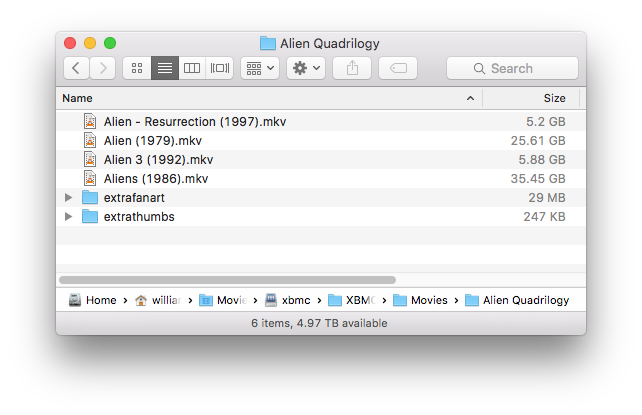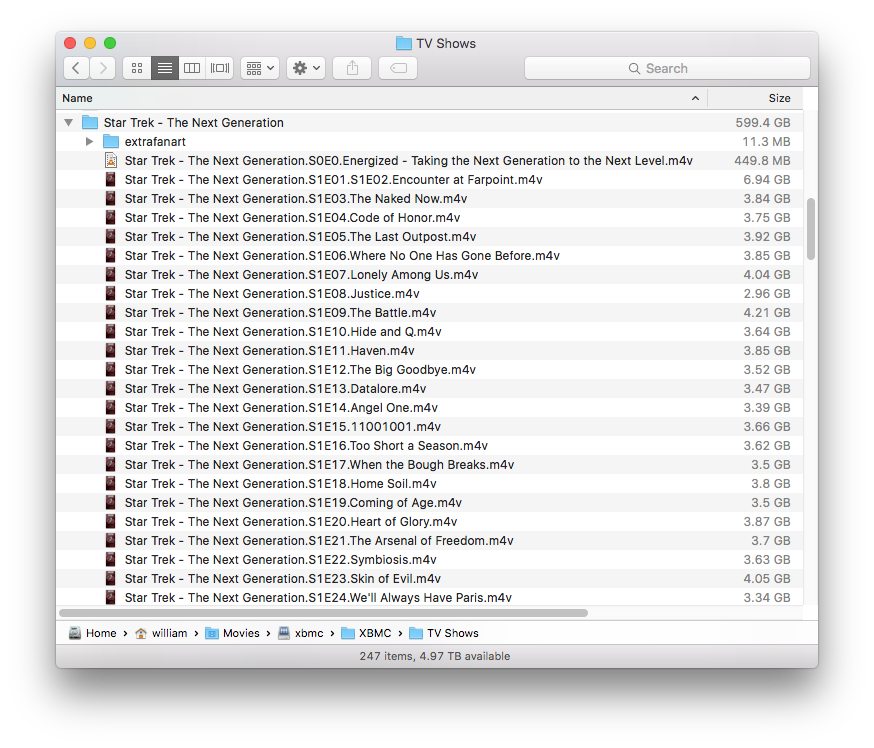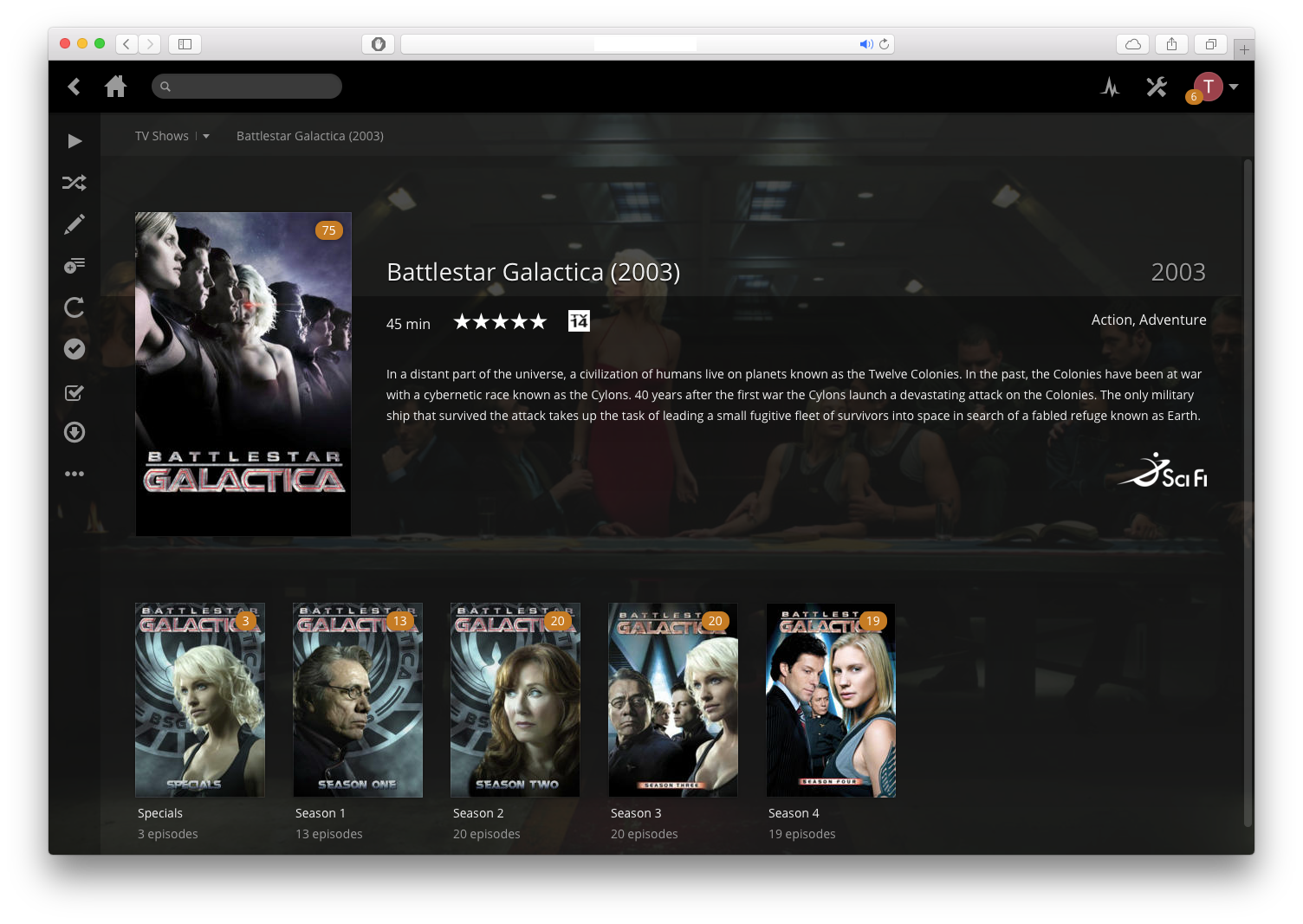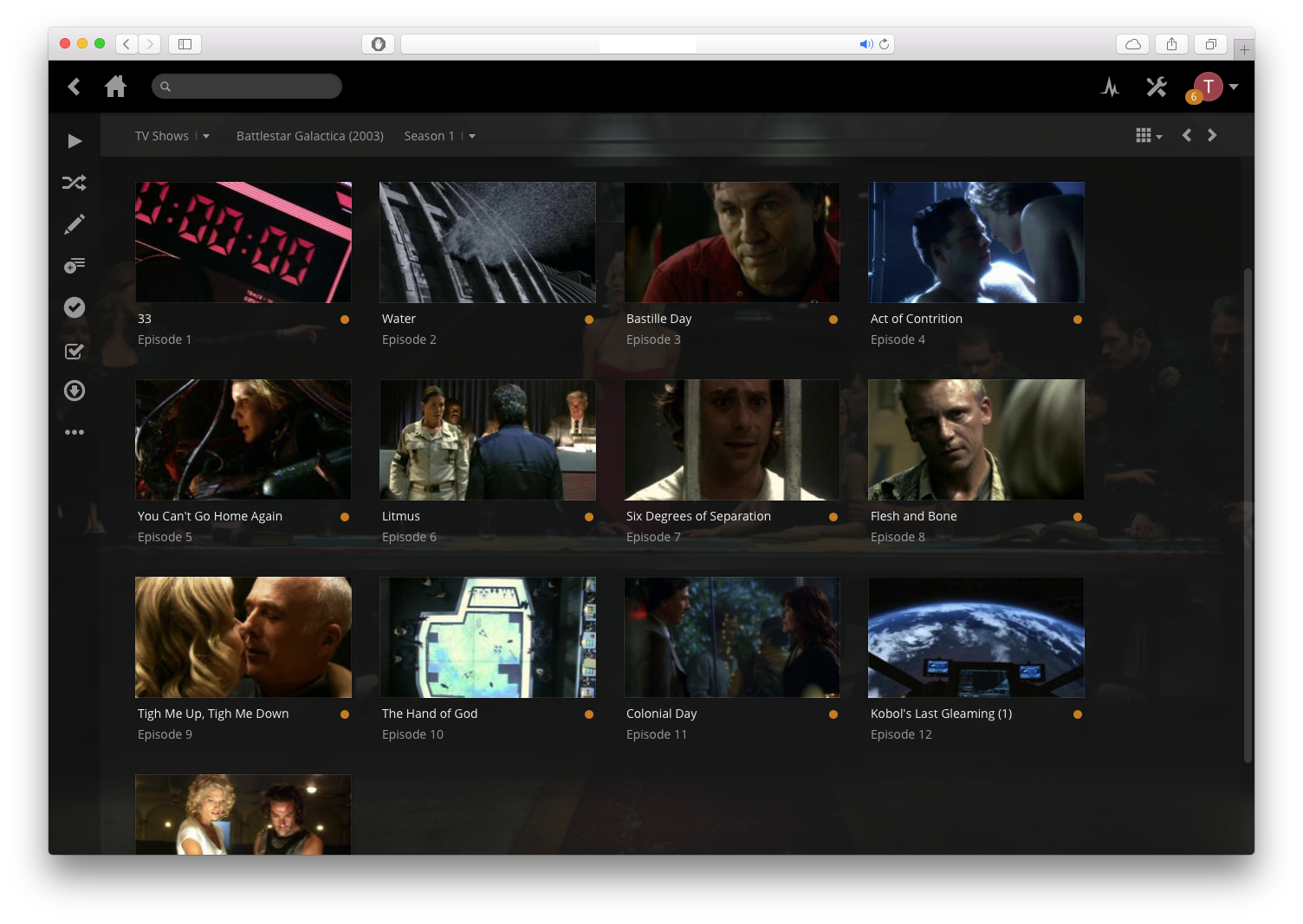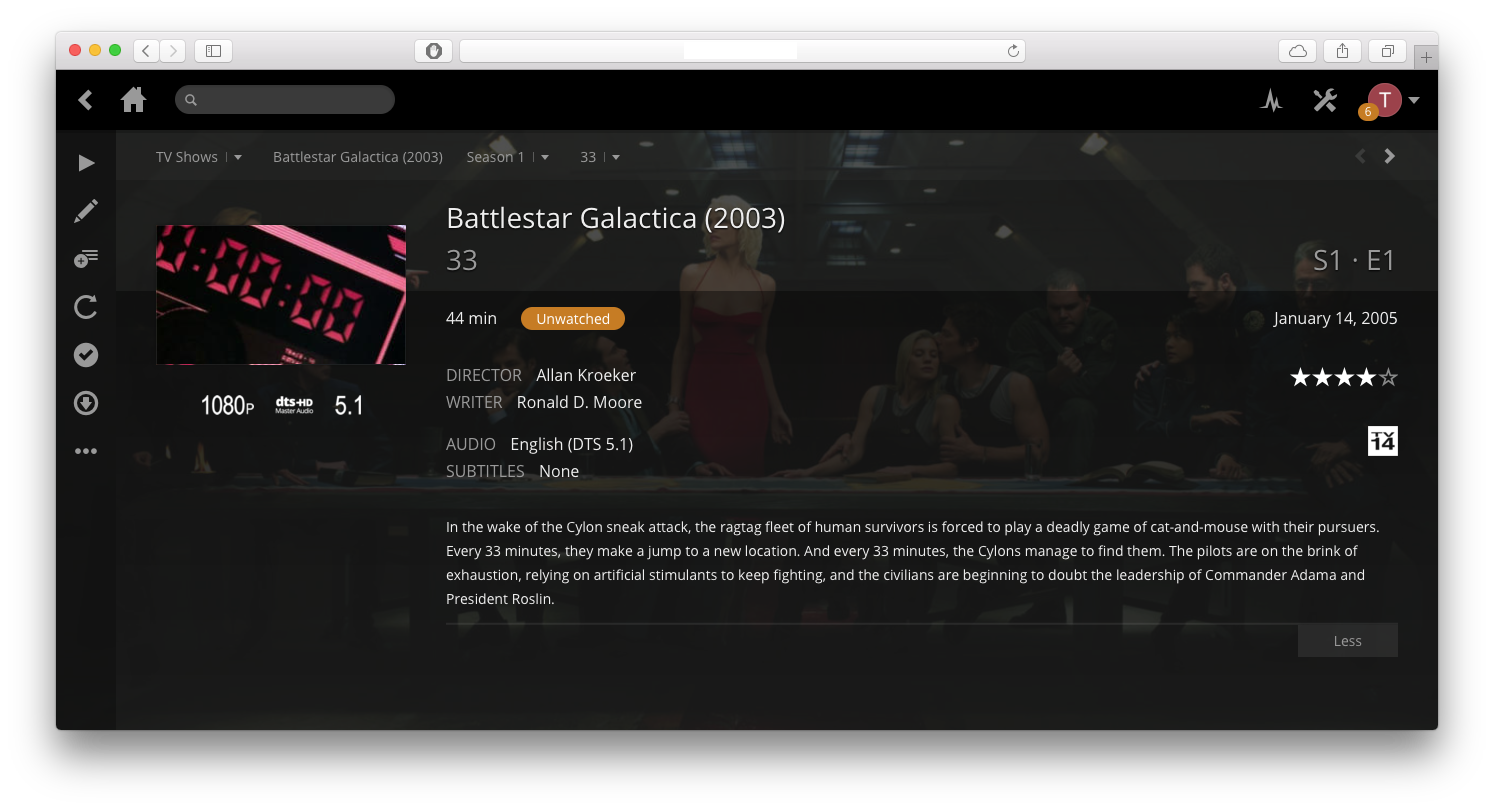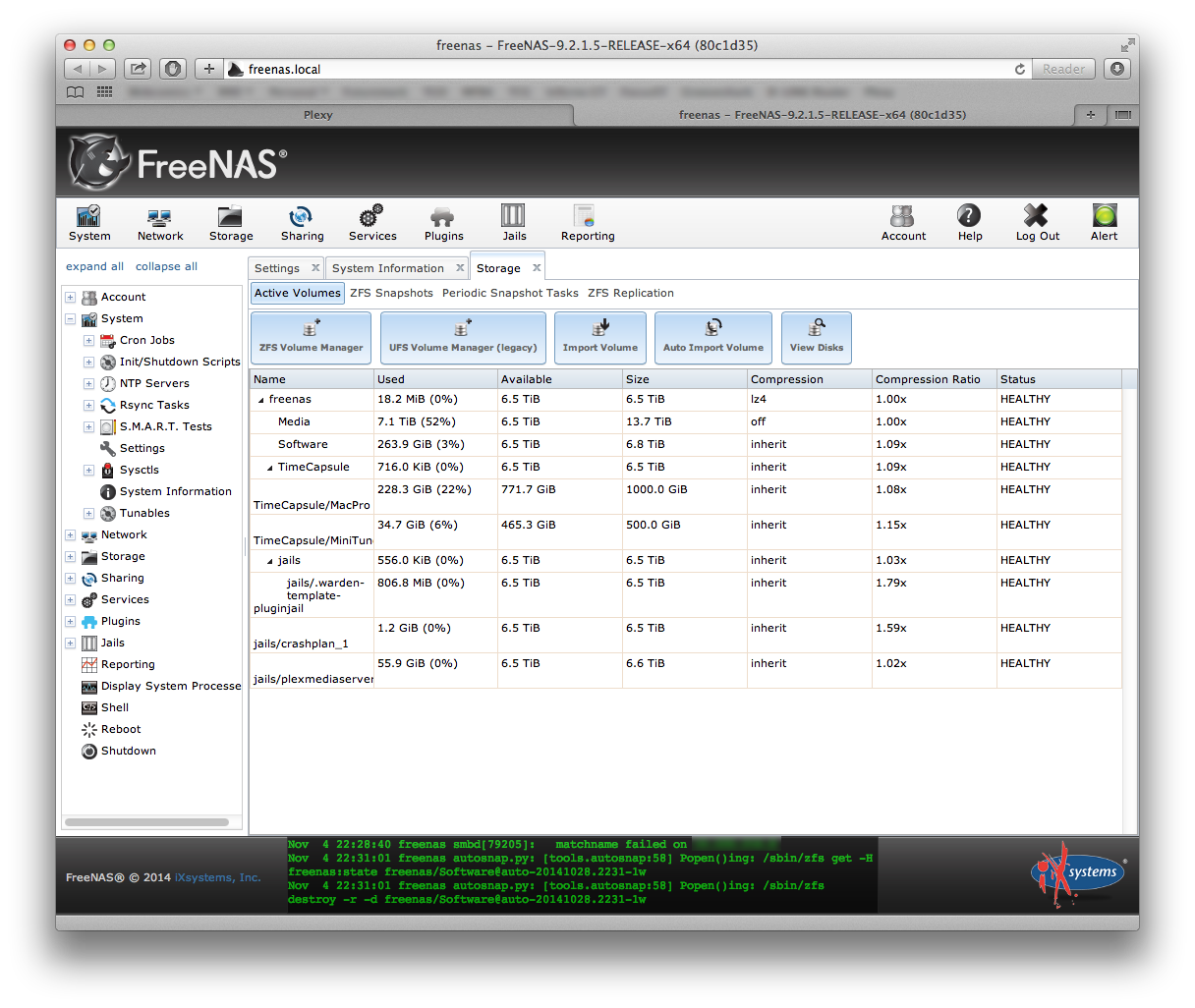So I've been remodeling the parents basement for awhile now and part of that required me to gut and redo my younger brothers bedroom. I knew he liked to buy DVDs and stuff like that, but the damn guy has like 500+ DVD's on these huge racks in his room that look ridiculous to me.
Is there any way to somehow setup like a media center PC with a bunch of HD's in it to hold all these stupid movies on and stream into his room or something? I'd like to be able to not have all this crap in the room again, and maybe pack them away in the closet after he burns them onto the hard drives?
Someone mentioned using XBMC but is that now Kodi? I'm out of the loop on a bunch of this so please explain it like I'm a 5 year old.
Would there be any way to set it up so he could then watch them on any TV in the house or would it just be his TV hooked up to the PC?
I ran a coax and two CAT6 cables to the bedroom already, would I need to run anything else?
Is there any way to somehow setup like a media center PC with a bunch of HD's in it to hold all these stupid movies on and stream into his room or something? I'd like to be able to not have all this crap in the room again, and maybe pack them away in the closet after he burns them onto the hard drives?
Someone mentioned using XBMC but is that now Kodi? I'm out of the loop on a bunch of this so please explain it like I'm a 5 year old.

Would there be any way to set it up so he could then watch them on any TV in the house or would it just be his TV hooked up to the PC?
I ran a coax and two CAT6 cables to the bedroom already, would I need to run anything else?