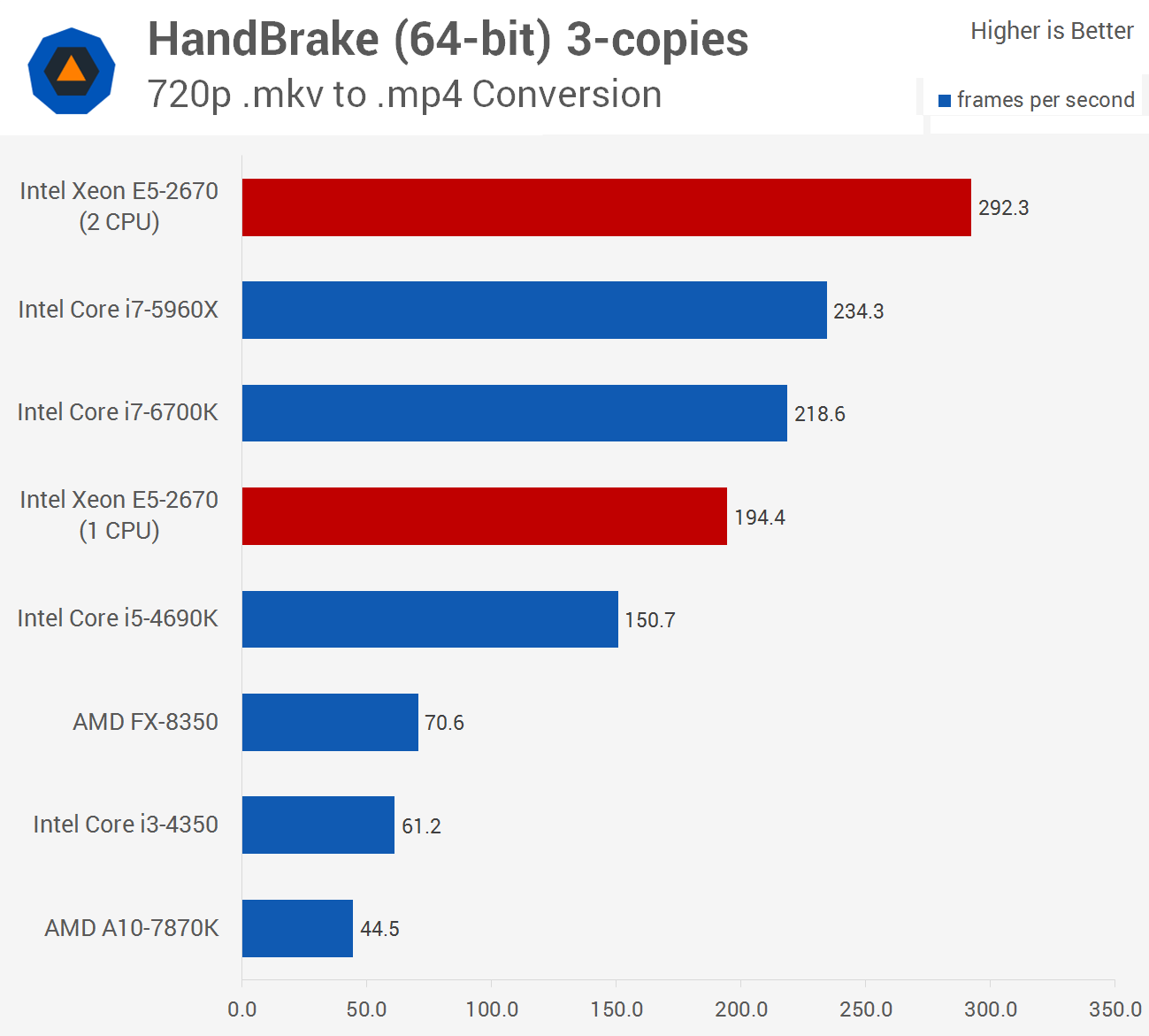Part of me is considering building a new FreeNAS server. The current server does well enough, but occasionally run into situations where the CPU just wasn't fast enough to deal with all the things I ask of it. Its okay most of the time, except for the rare instances it gets slammed.
I would also like to install a Jail instance of PhpVirtualBox so I can run virtual machines directly on the server, and not have to run them on my daily use PC.
So, I've been entertaining a few thoughts.
One of them was taking my current i7-4790k Gaming PC, and rebuilding that into the FreeNAS box. Then buying an upgraded i7-6800k and Mobo combo for the Gaming PC. The Gaming PC gets a minor CPU upgrade, it really doesn't need.
And the FreeNAS gets a major CPU upgrade. The current NAS uses an A10-7850k AMD Kaveri CPU with 32GB of DDR3-1866 ram.
So option one is to buy a i7-6800k + Mobo. this would be around $650 by the time I add in RAM. http://www.microcenter.com/store/add_product.aspx?productIDs=0465212,0463393
Option 2 consists of 2x E5-2660 v1 8 Core CPU's + a compatible Mainboard for about $650 as well. The twin 8 core CPU's gives me 16 cores. The kind of CPU power that lends itself to Transcoding with Handbrake, or running a Plex Media Server. I would install a instance of PhpVirtualBox in FreeNAS, and run a Windows 7 VM for Handbrake encoding. As well as leaving the existing Plex Media Server jail running, that handles various client transcoding.
If I decide to spend the money next year I'd be leaning towards the E5 Xeon setup. My current FreeNAS server is OK until then, but any speed bumps need to come in the form of a Fork Lift upgrade. I can't do anything with it as its maxxed out.
I would also like to install a Jail instance of PhpVirtualBox so I can run virtual machines directly on the server, and not have to run them on my daily use PC.
So, I've been entertaining a few thoughts.
One of them was taking my current i7-4790k Gaming PC, and rebuilding that into the FreeNAS box. Then buying an upgraded i7-6800k and Mobo combo for the Gaming PC. The Gaming PC gets a minor CPU upgrade, it really doesn't need.
And the FreeNAS gets a major CPU upgrade. The current NAS uses an A10-7850k AMD Kaveri CPU with 32GB of DDR3-1866 ram.
So option one is to buy a i7-6800k + Mobo. this would be around $650 by the time I add in RAM. http://www.microcenter.com/store/add_product.aspx?productIDs=0465212,0463393
Option 2 consists of 2x E5-2660 v1 8 Core CPU's + a compatible Mainboard for about $650 as well. The twin 8 core CPU's gives me 16 cores. The kind of CPU power that lends itself to Transcoding with Handbrake, or running a Plex Media Server. I would install a instance of PhpVirtualBox in FreeNAS, and run a Windows 7 VM for Handbrake encoding. As well as leaving the existing Plex Media Server jail running, that handles various client transcoding.
If I decide to spend the money next year I'd be leaning towards the E5 Xeon setup. My current FreeNAS server is OK until then, but any speed bumps need to come in the form of a Fork Lift upgrade. I can't do anything with it as its maxxed out.